The many types of technical diagrams
Technical diagrams are used throughout many different professions and industries, both for internal documentation and to help customers or provide training. Many of these fields have their own specific types of technical diagrams.
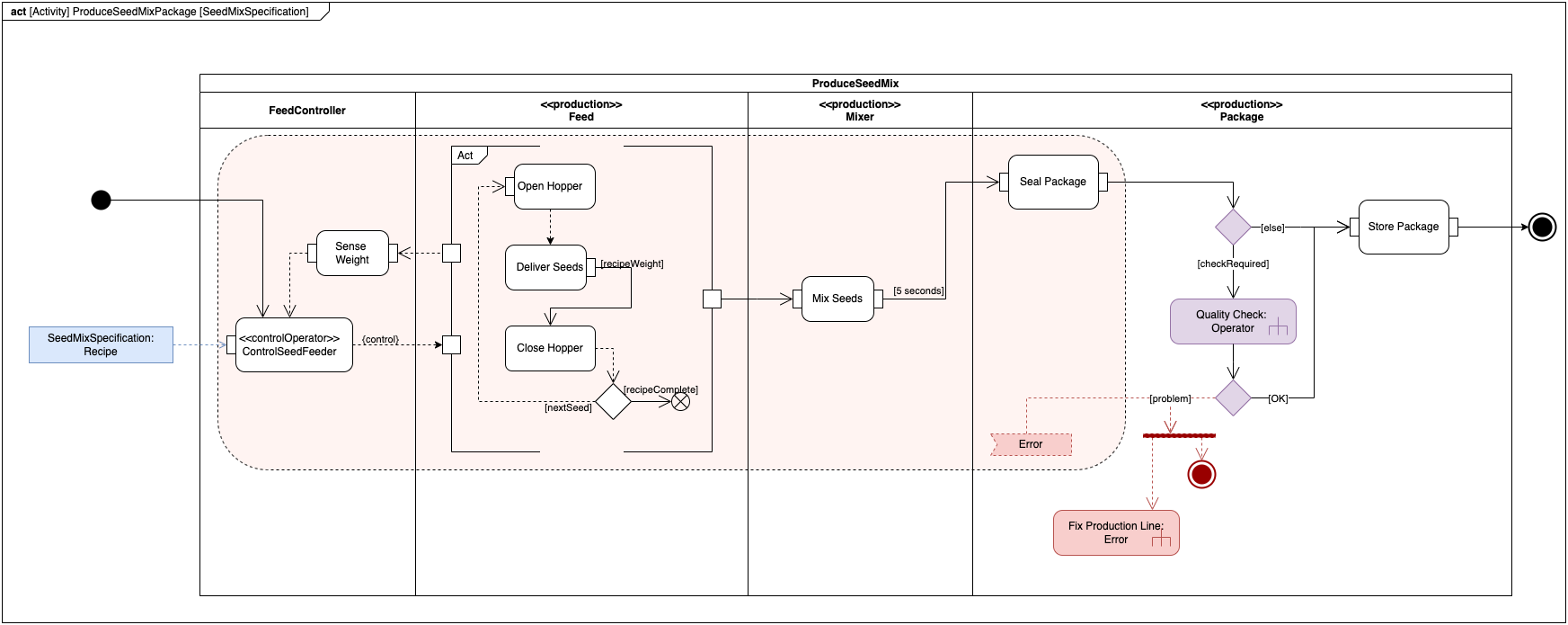
Looking for something specific? We’ve detailed many different use cases for various fields on our blog - perhaps you’ll find your specific use case there.
All technial diagrams on this page were created in draw.io.
What makes a diagram technical?
Every field claims the term ‘technical diagrams’ or ‘technical drawing’ as their own, narrowing down the list of diagrams types to those used only within that field. But they all have one thing in common - technical diagrams relate concepts, show context, and document the planning, design and/or implementation of a product, process, system, organisation, or service.
Technical diagrams are created for many reasons: to plan changes at the start of a project, to track the implementation, to document a completed system or product, or to provide training in various ways. They are almost always embedded in documents, presentations or content repositories, and need to remain legible when resized.
You can embed draw.io diagrams in office documents and presentations, on a website or in GitHub, in a number of content management systems via integrations, or export to a vector-based image (SVG or PNG) and include the diagram data so you can open and edit it again in draw.io.
Technical diagrams by profession
Let’s have a look at some of the professions that make heavy use of technical diagrams.
Business analysts draw flowcharts and BPMN diagrams, system context diagrams, business models, state charts, concept models, and use case digrams. Business analysts make use of data to evaluate and improve processes and systems, visualising them in diagrams helps stakeholders sign off on projects and changes to their enterprises.
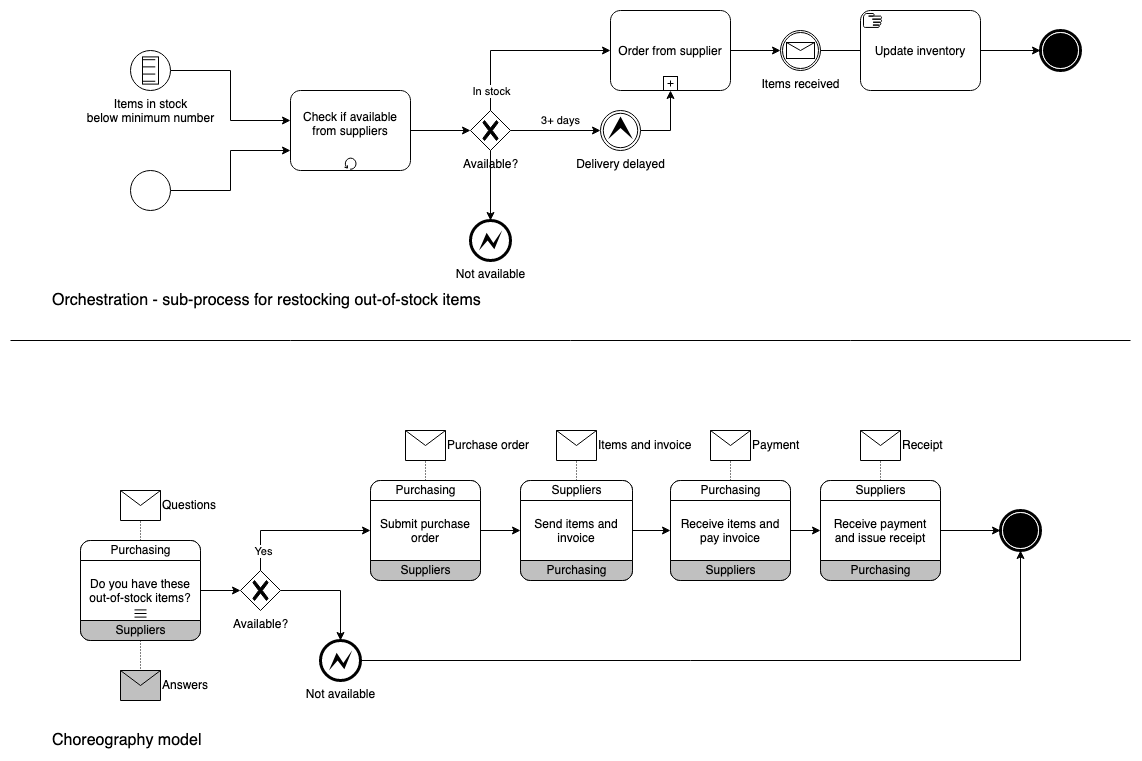
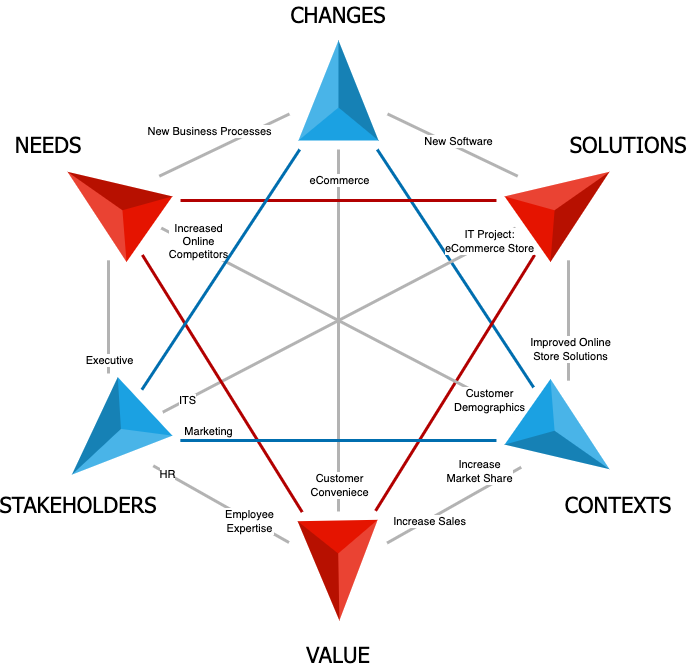
Data analysts draw entity relationship and schema diagrams, data flow diagrams, decision trees for sorting data, and IDEF1X graphical information models. While the analysis of large sets of data typically produces charts and graphs, setting up the data repositories, the data schemes and relational database structures requires data analysts to draw many other technical diagrams.
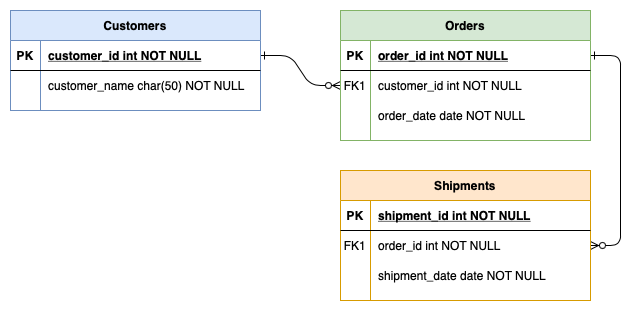
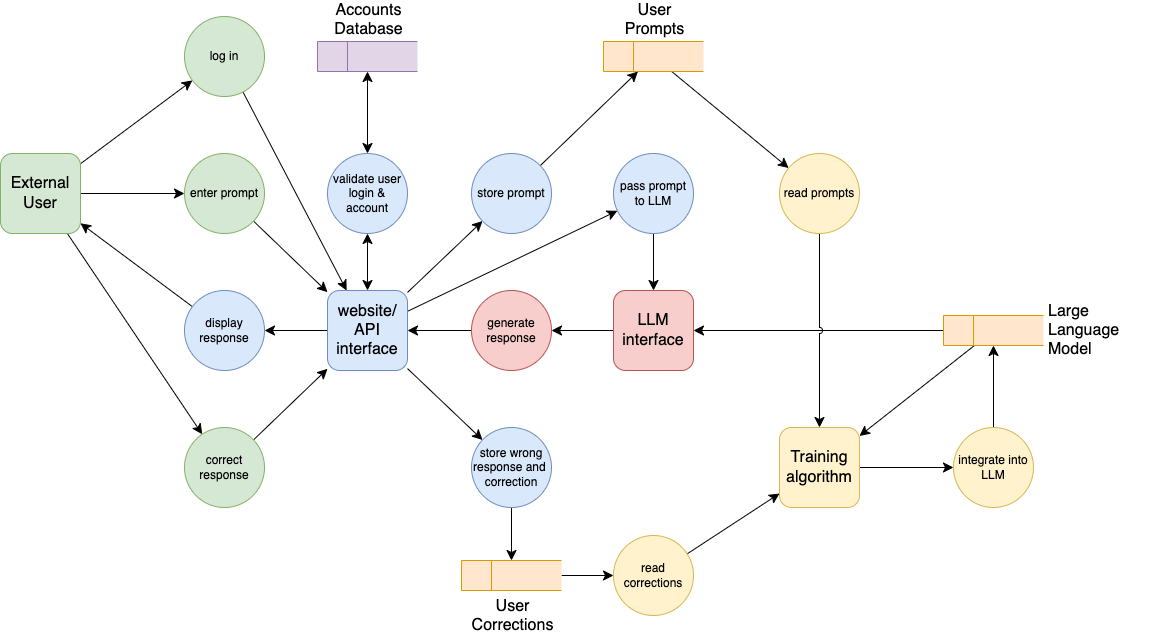
IT support and cloud architects draw system models, deployment diagrams, rack diagrams, user flows, swimlane diagrams, data flow models, and cloud and network architectures. There is a lot of overlap between IT support and software development and business analysis, and the drawn architectures need to take into account soft business processes, user flows, and technical limitations of both the hardware and software.
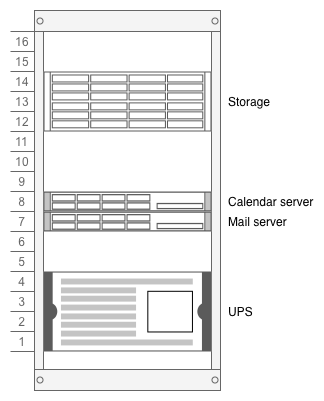
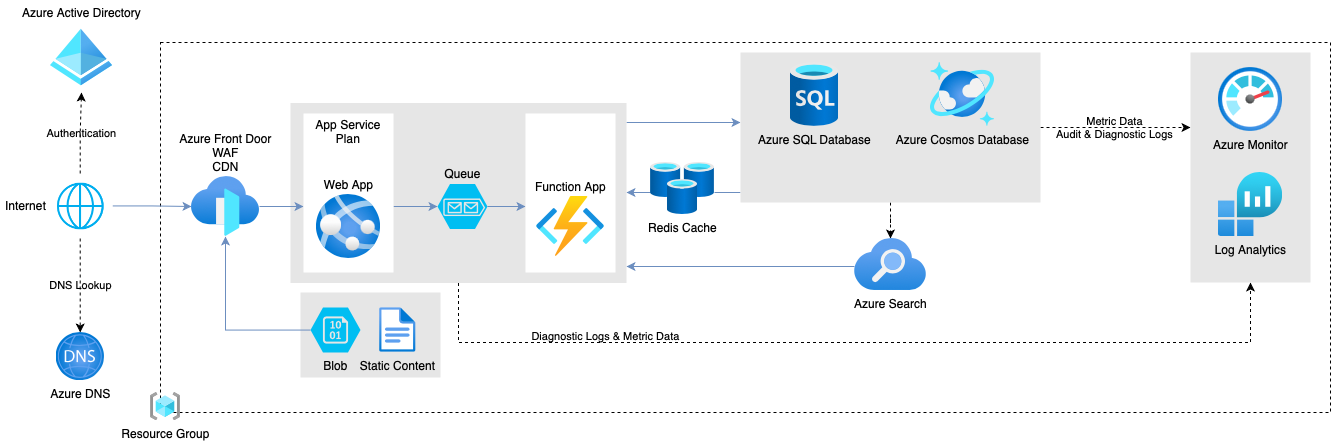
Education and research professionals draw labelled technical illustrations and photos, dendrograms, mathematical diagrams, and charts and graphs. The Bioicons shape library integration lets you create diagrams for chemistry and biology courses, process flows, and presentations easily. With standard shapes and math typesetting, you can visualise scientific concepts quickly.
![]()
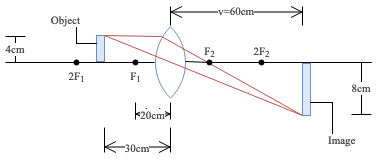
Electrical, chemistry, industrial and process control engineers draw block diagrams, event-driven process chains, catalytic cycles, process flows, IDEF0 manufacturing models, and timing diagrams.
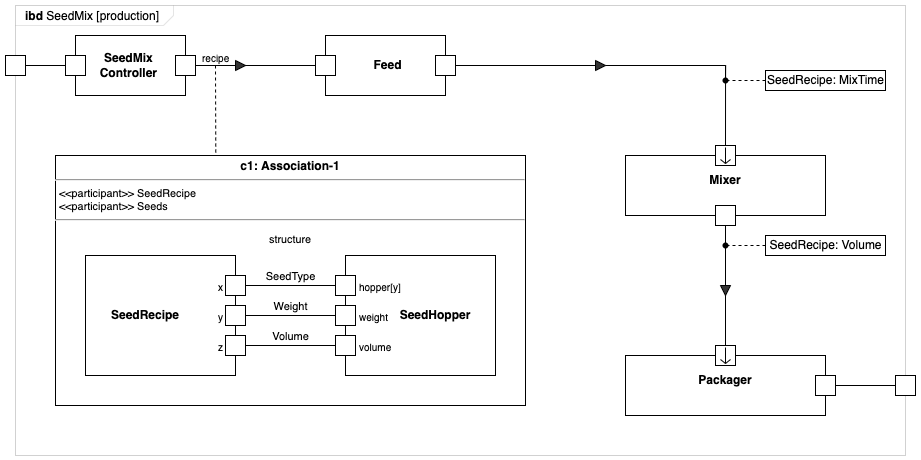
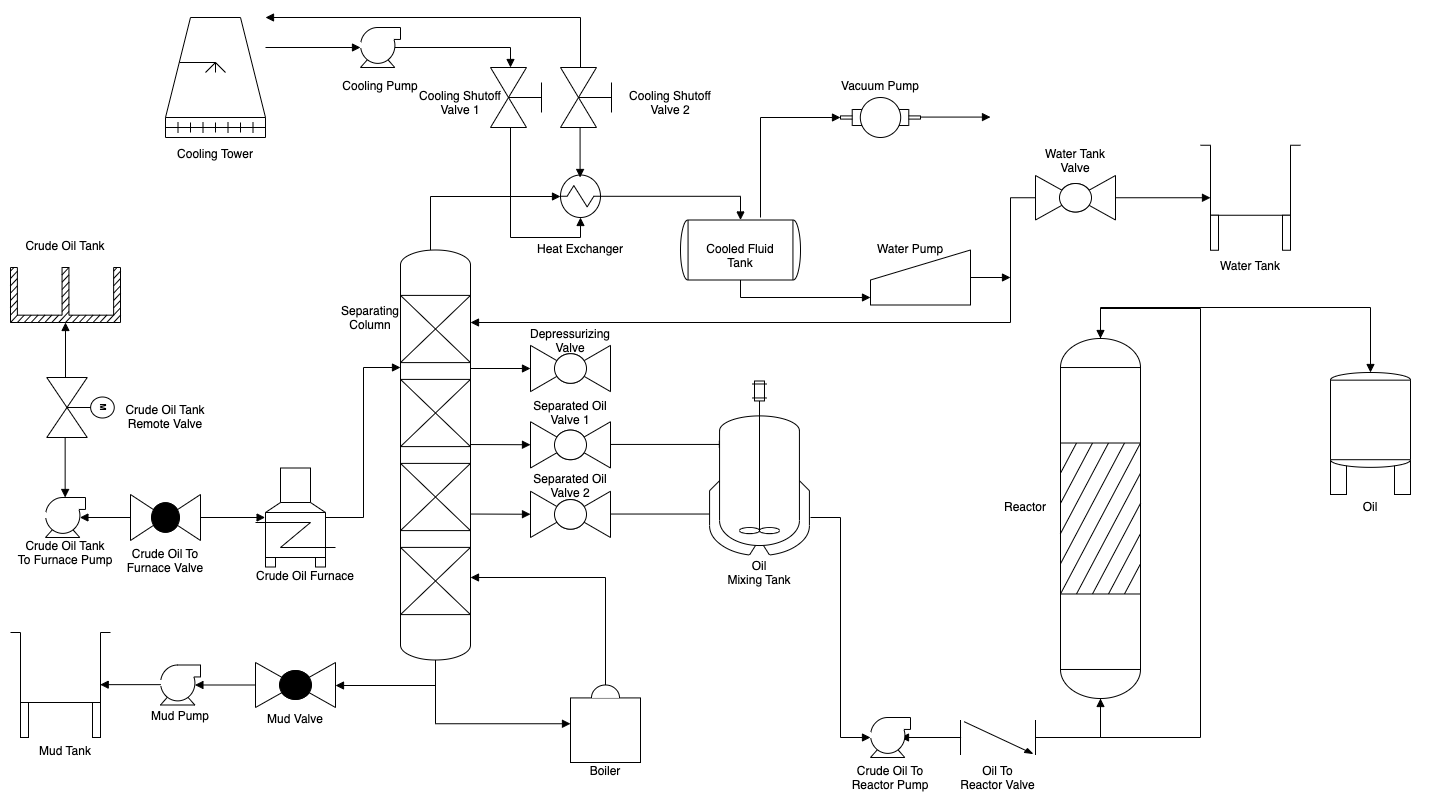
Human relations and accounts draw organisation charts, mindmaps, timelines, floorplans, reponsibility diagrams, visual processes and workflows, and many other less technical diagrams for presentations and documentation.
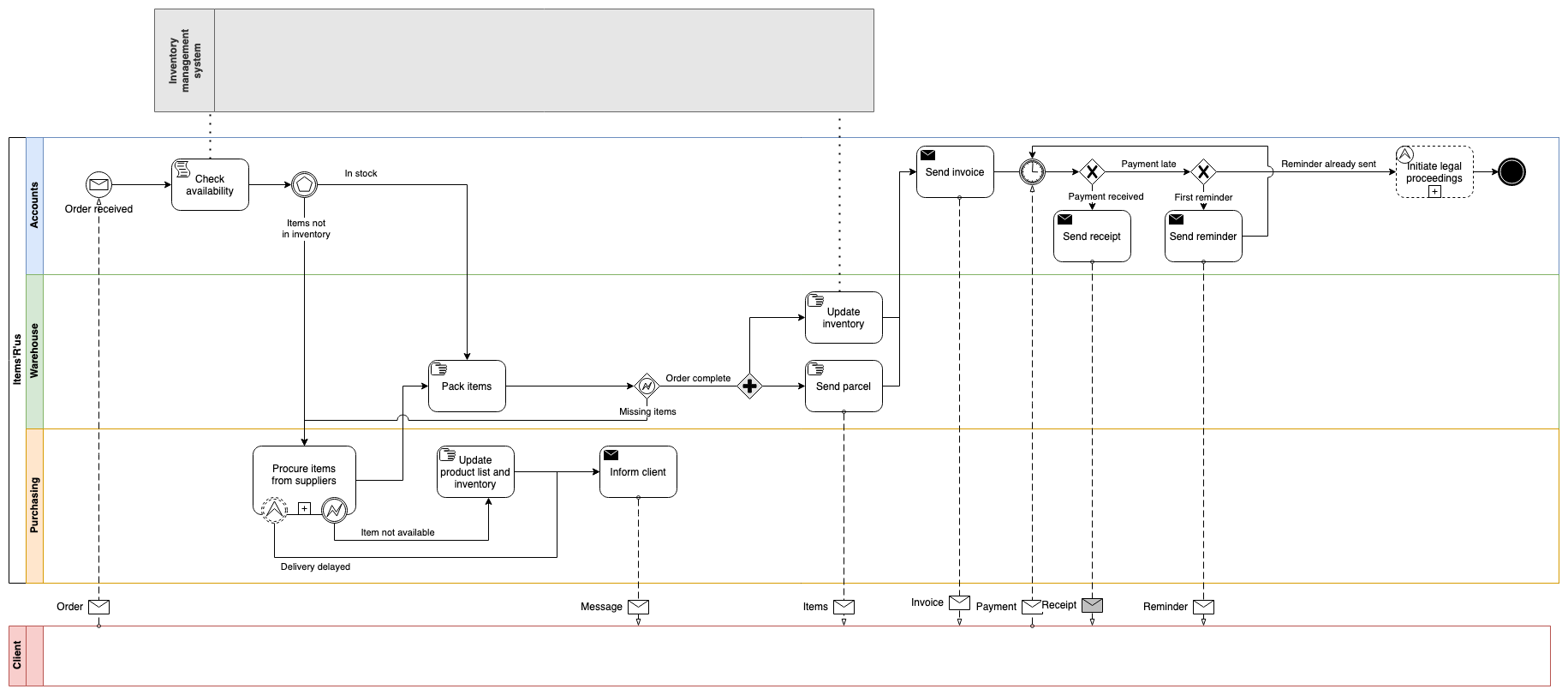
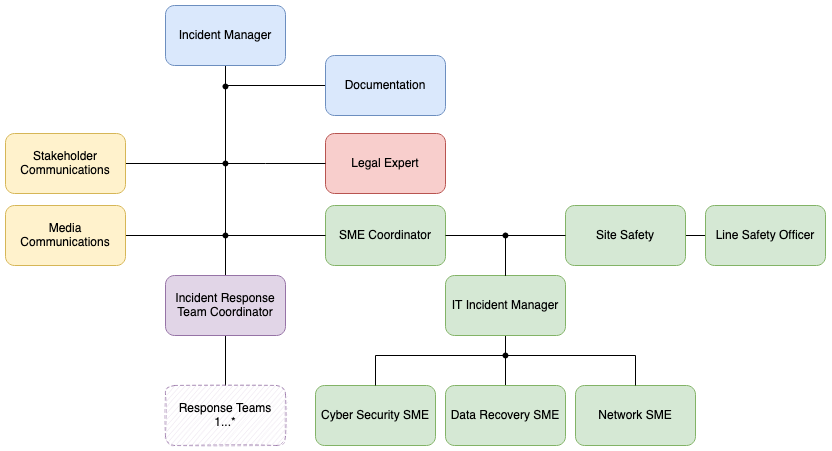
Marketing and event planners draw customer journey maps, context diagrams, storymaps, floorplans and layouts. Graphics designers and marketing also need to create a wide array of not-so-technical yet informative diagrams for presentations, brochures, customer websites, whitepapers and more. You can also create these in draw.io.
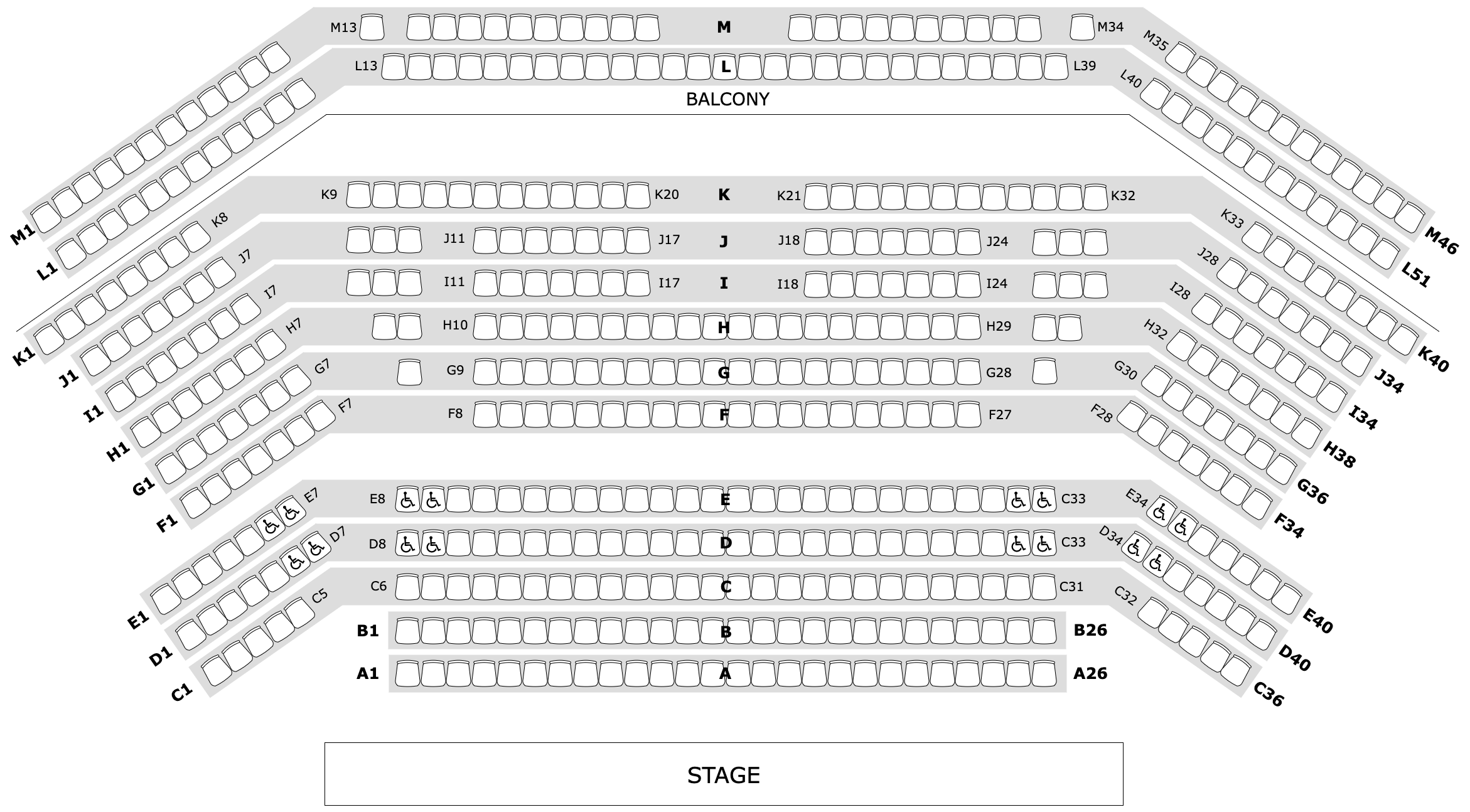
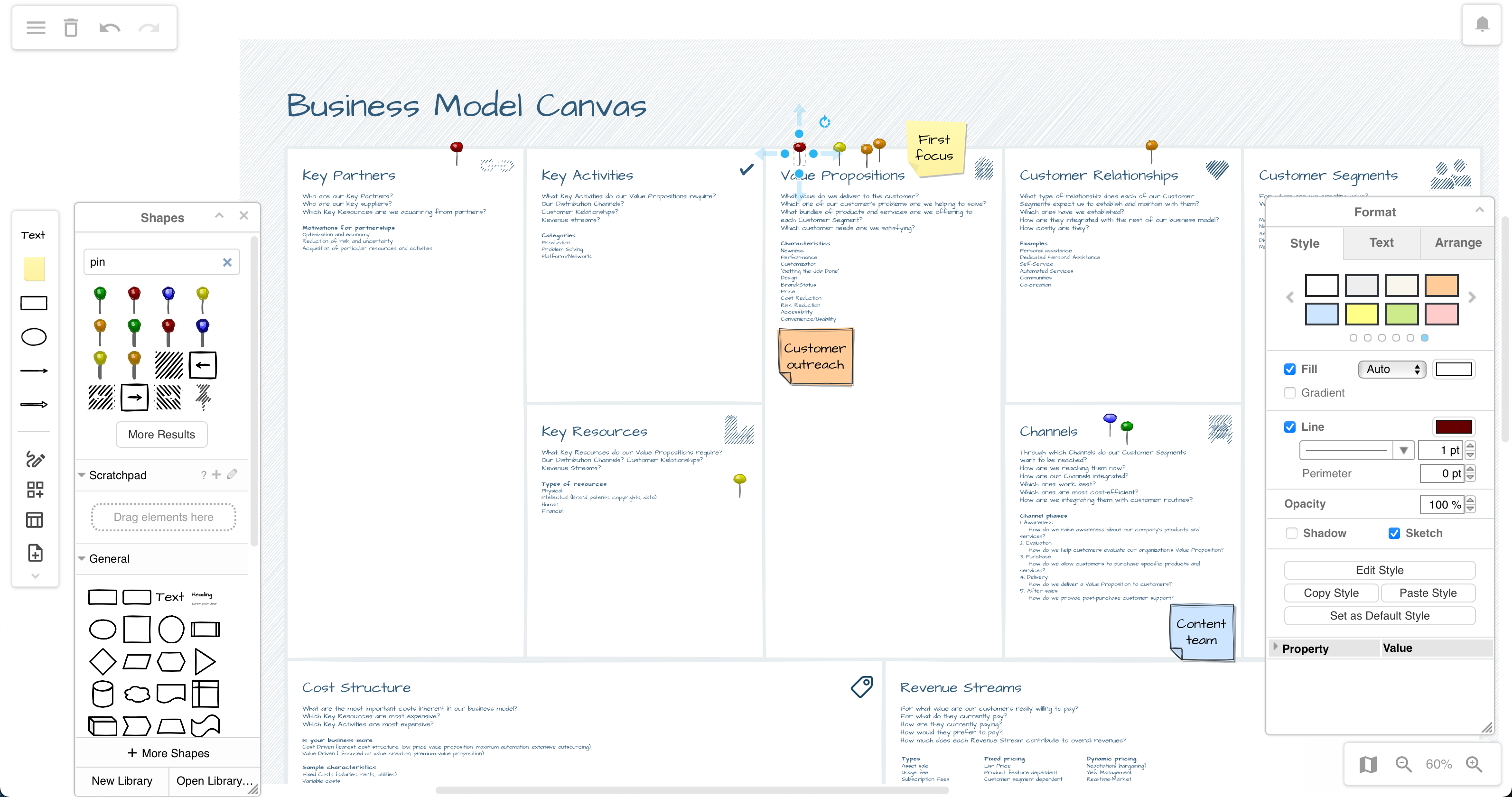
Production, manufacturing and logistics engineers draw process diagrams and flows, supply chain models, Ishikawa (fishbone) diagrams, data-driven dashboard skeletons, routing diagrams, value stream and lean maps.
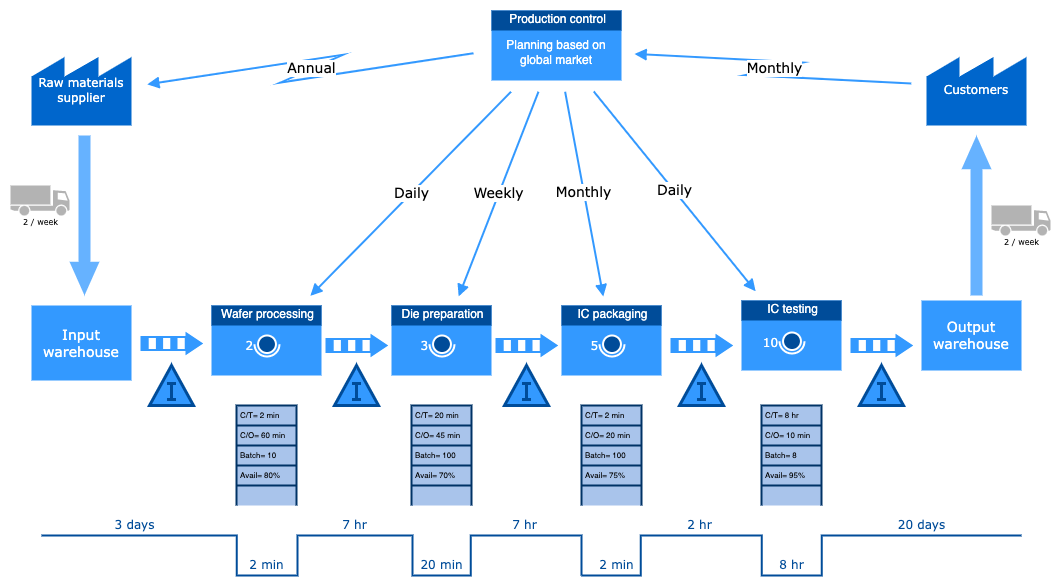
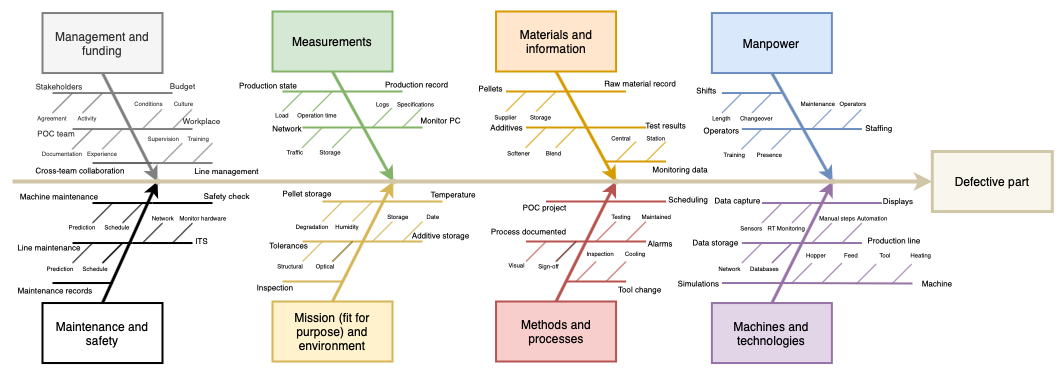
Project, product and team managers draw workflows, activity diagrams, organisation charts, responsibility diagrams, capability diagrams, roadmaps, capability diagrams, Gantt charts and PERT charts.
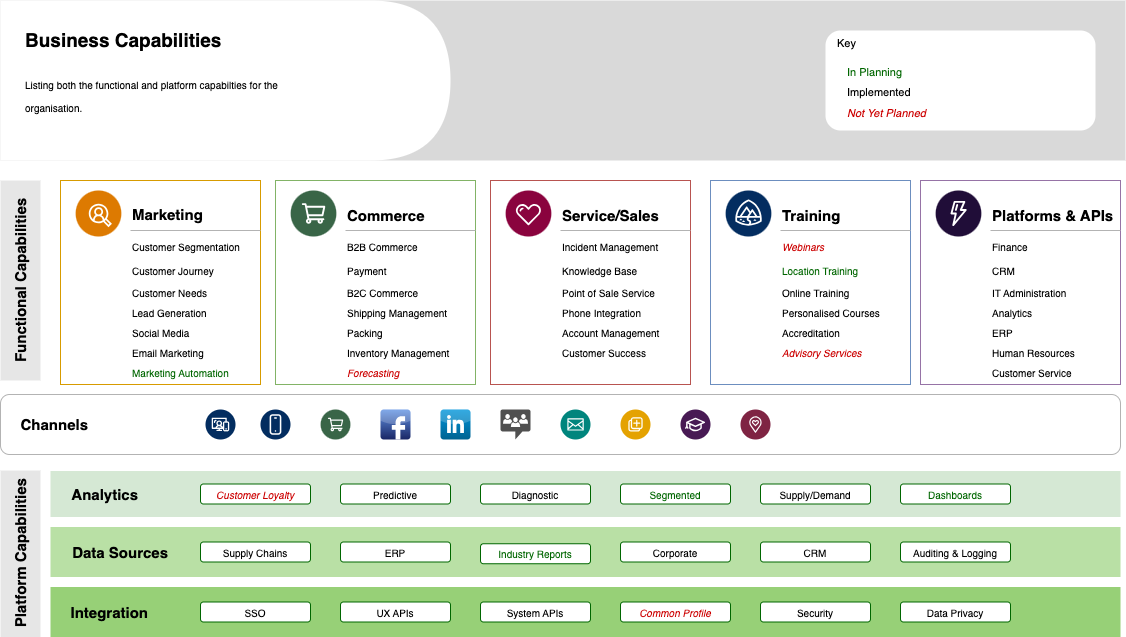
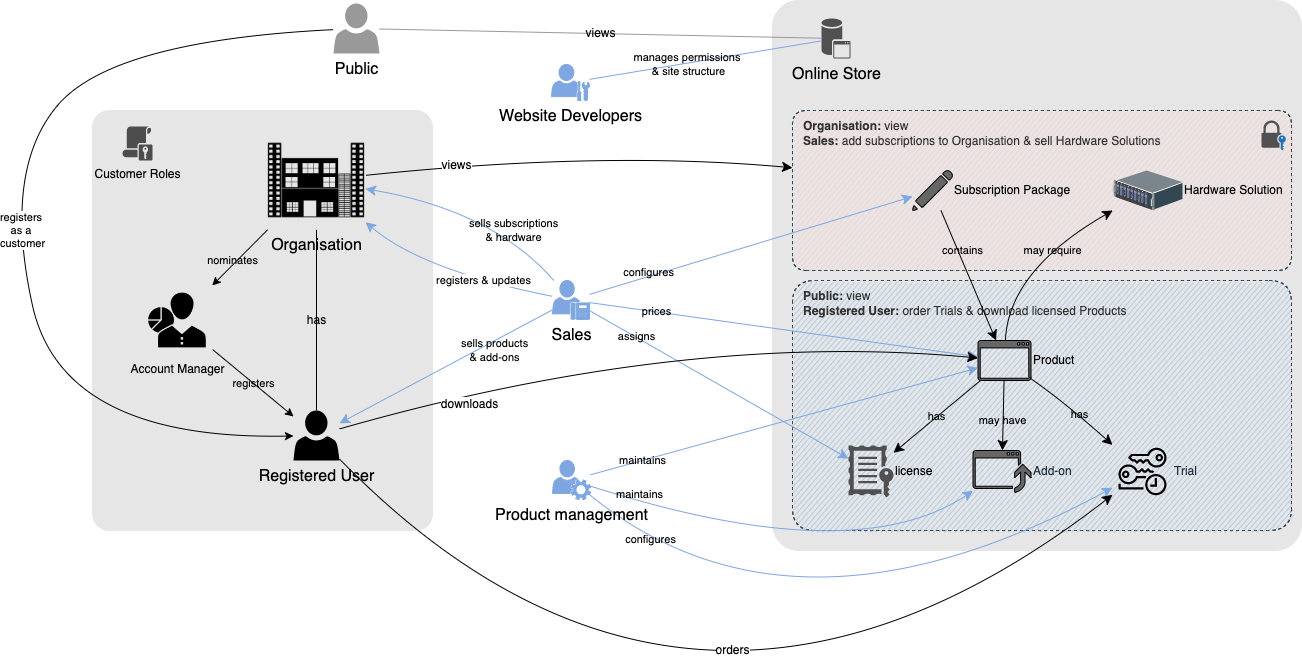
Risk management and security experts draw decision trees, data and process flow diagrams, incident response documentation, attack trees and influence diagrams. This field overlaps heavily with cloud and system architecture, software development and business analysis.
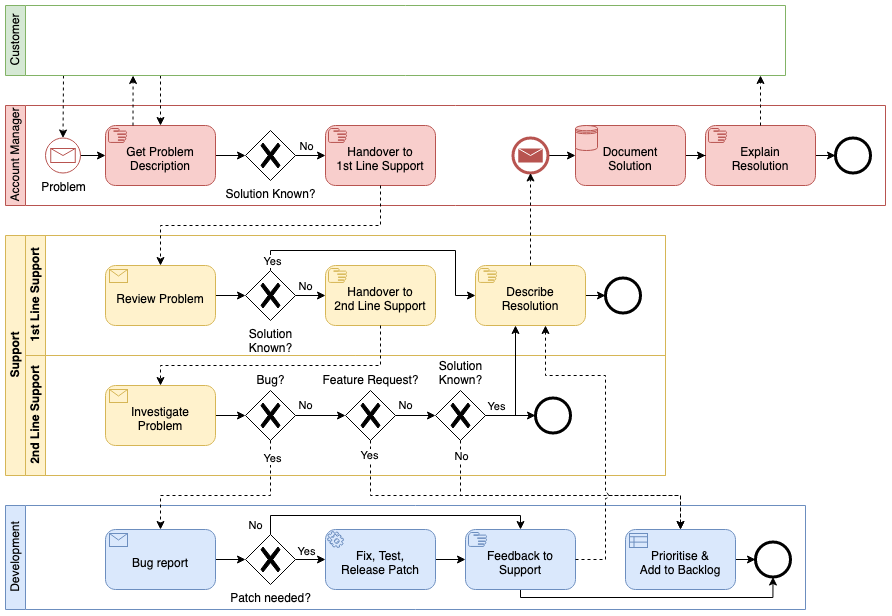
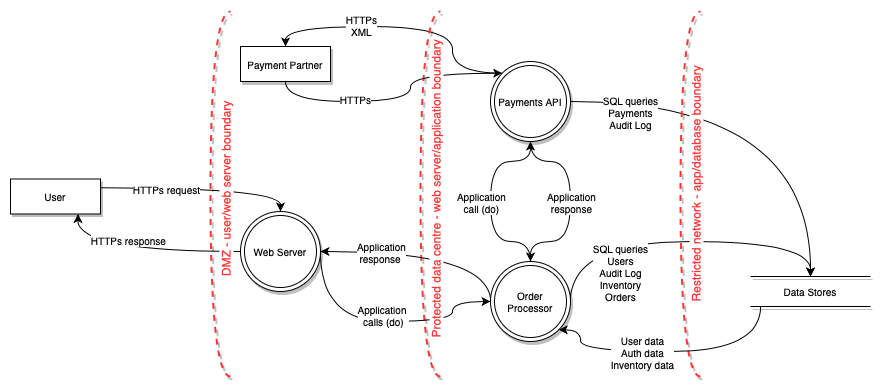
Software developers draw gitflows, UML diagrams including PlantUML, activity diagrams, state charts, user flows, mockups, architecture diagrams, database models, entity relationship diagrams, dependency graphs, sequence diagrams, and C4 models.
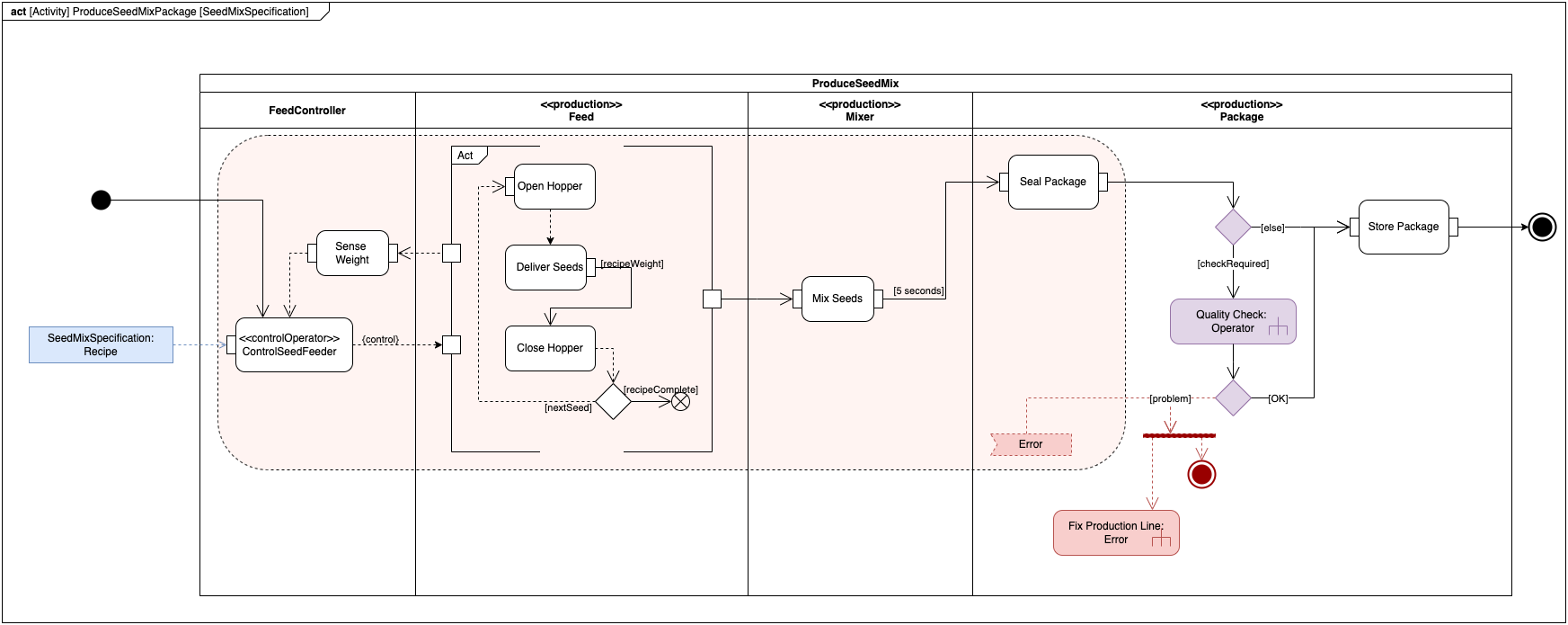
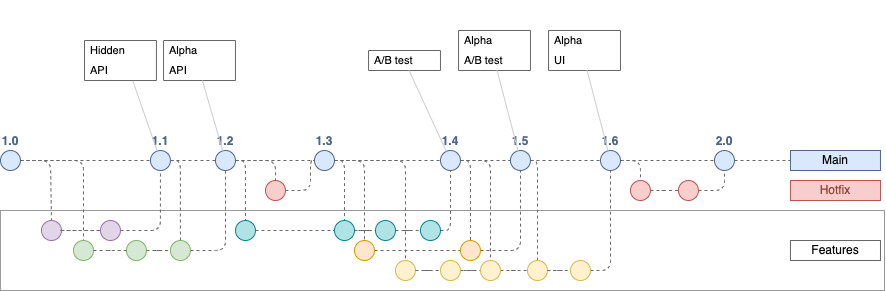
User experience specialists draw mockups and wireframes, concept maps, use case diagrams, user stories, and experience models.
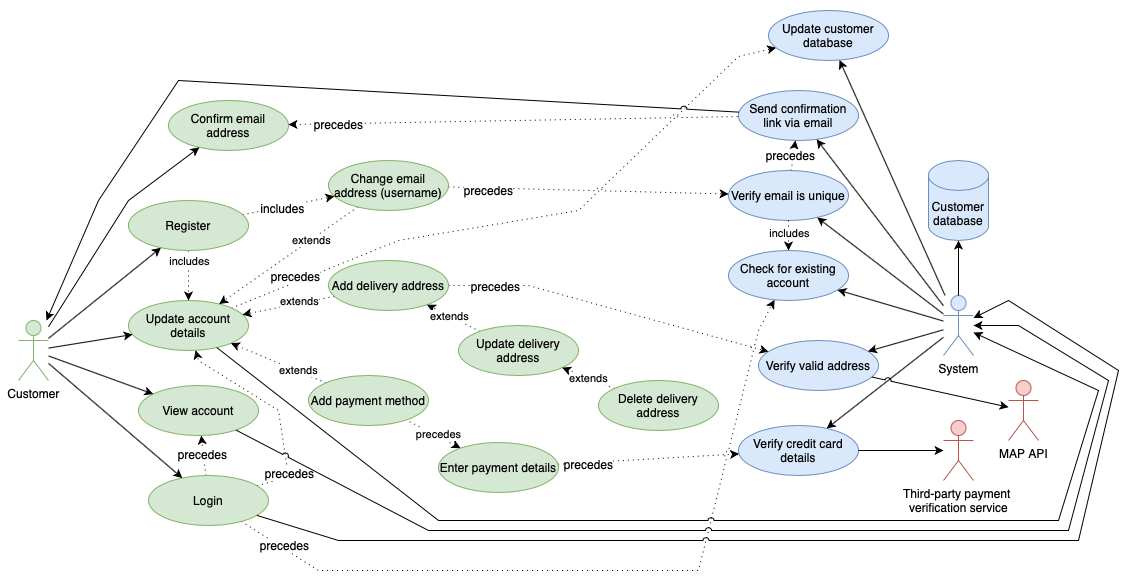
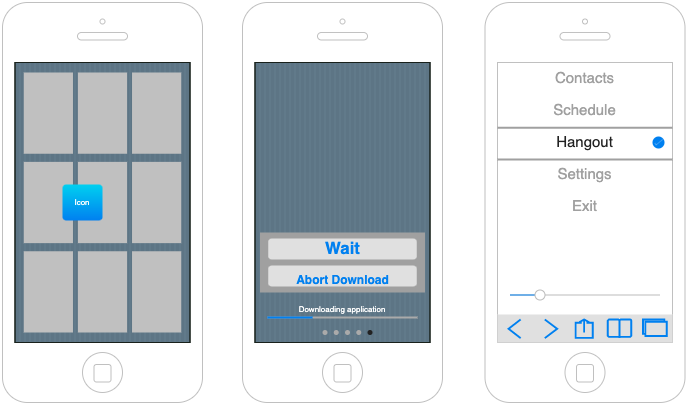
Diagrams for presentations, documents and online content
Of course, you can also create non-technical diagrams in draw.io, including infographics, freehand line drawings, charts, Venn diagrams, brainstorming boards, mindmaps, and many more.
With our vast shape libraries, templates and examples to suit a wide range of diagrams, and even more with the custom libraries created by our users available on GitHub, it’s easy to create whatever graphics you need in draw.io for presentations, documents, and online content.
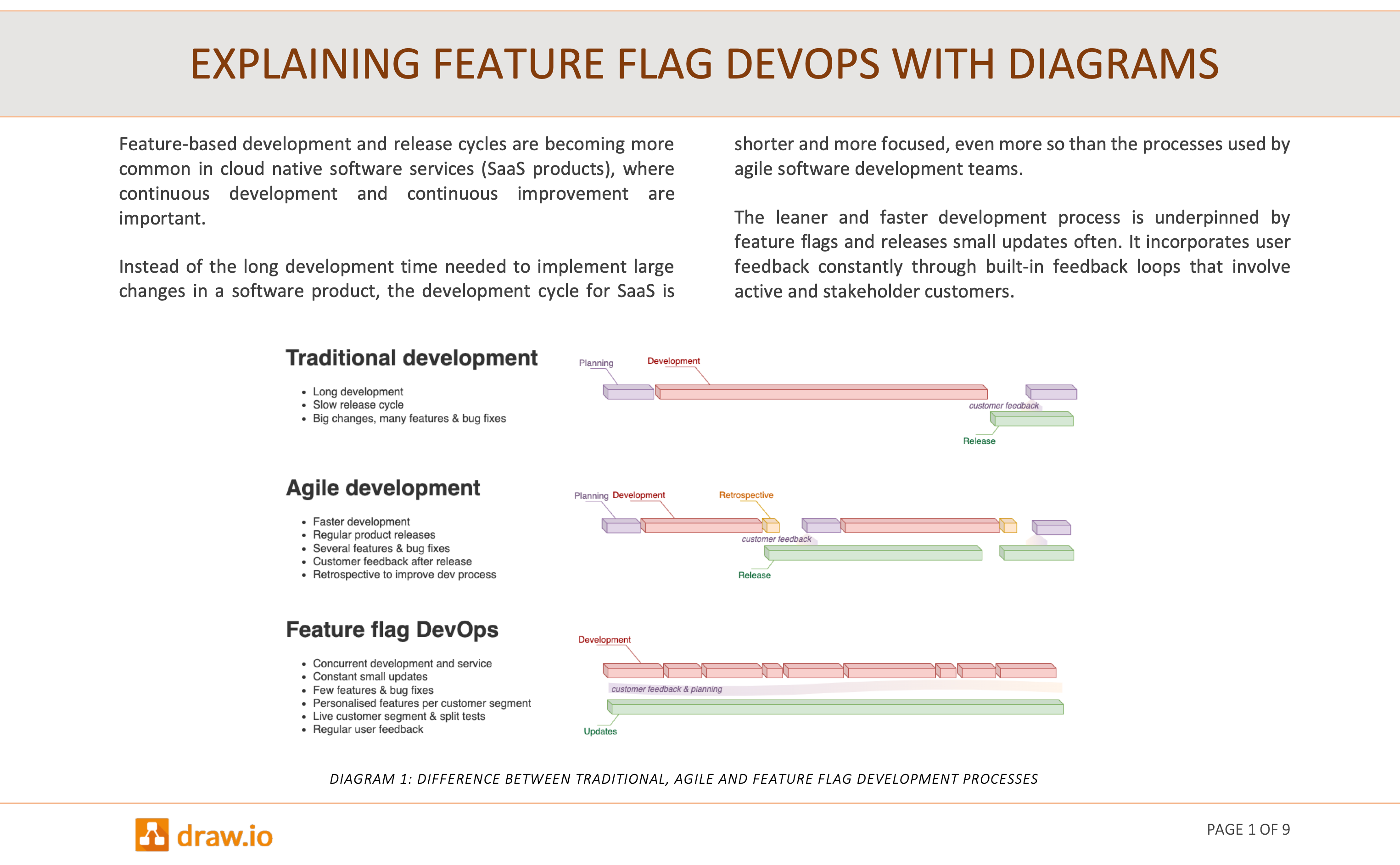
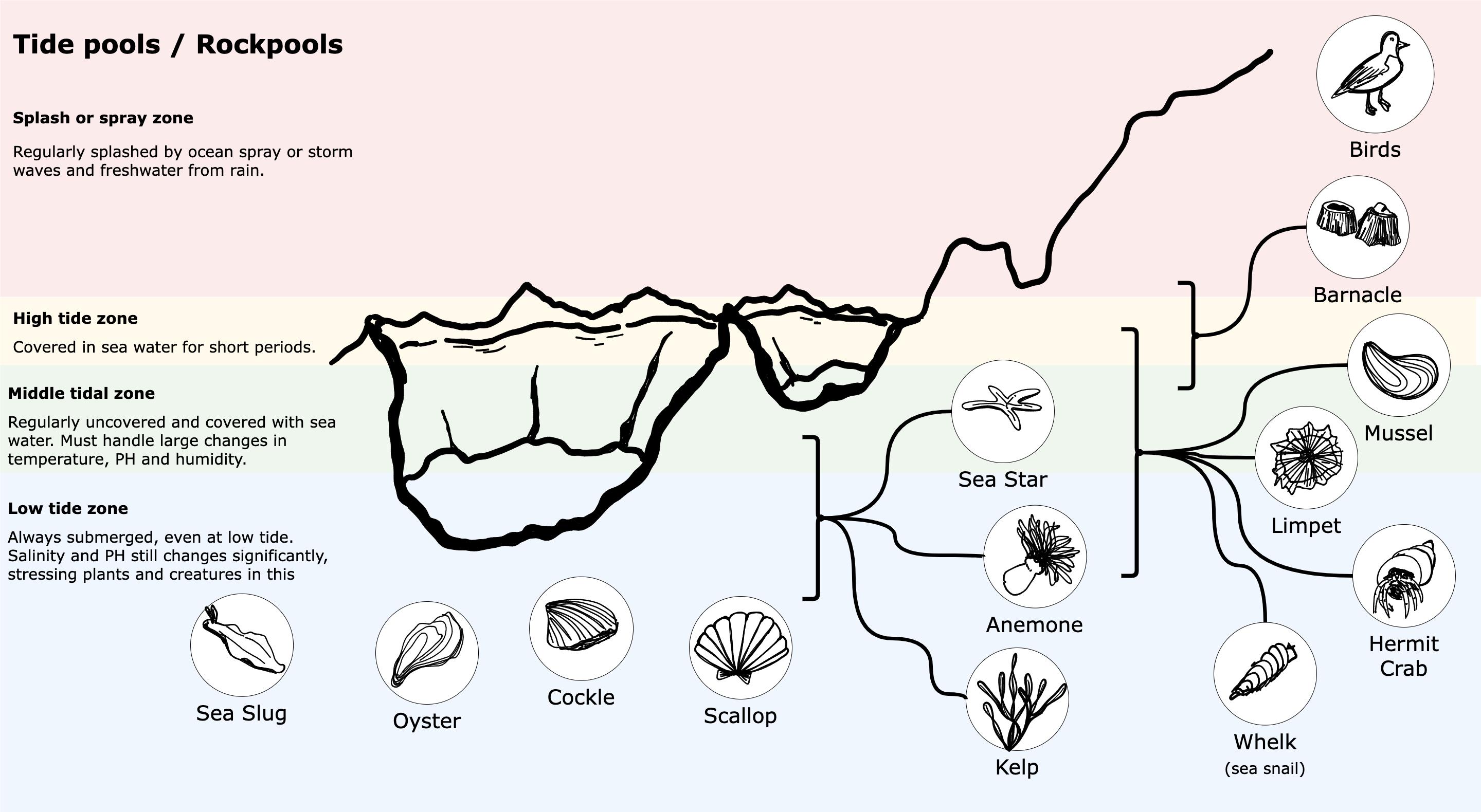
Executive assistants can create attractive graphs and carts, Venn diagrams, and presentation graphics with the draw.io plugins for Microsoft Office and Google Workspace.
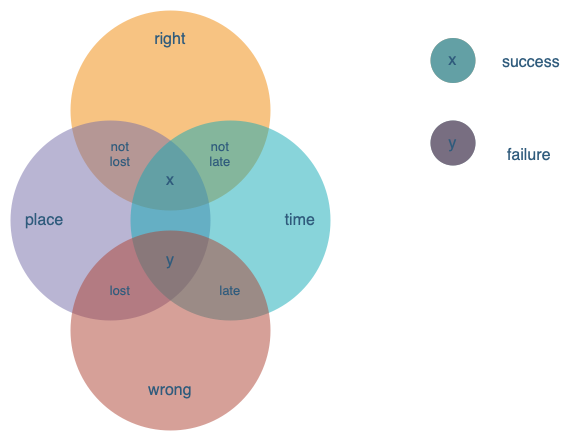
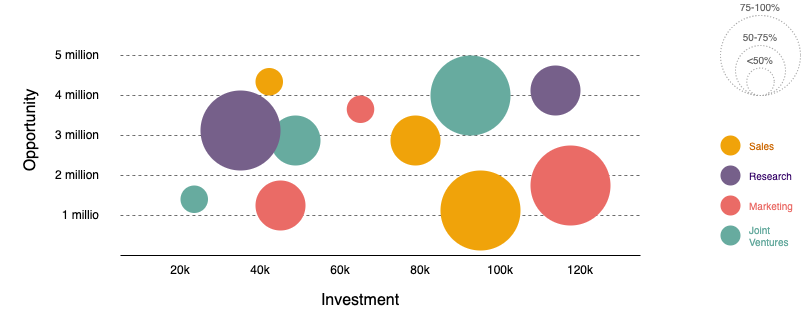
Diagrams for daily team work
You can use any drawing app that supports real-time collaboration with shared cursors as an online whiteboard with your team. While these diagrams are not considered technical, they are used by almost all of the teams above as they get their work done.
With draw.io, your team can co-create Kanban boards and Gantt charts for planning and tracking tasks in a project, T-charts, mindmaps, flowcharts, SWOT charts, bubble maps, layer diagrams and whatever you need for your online meetings.
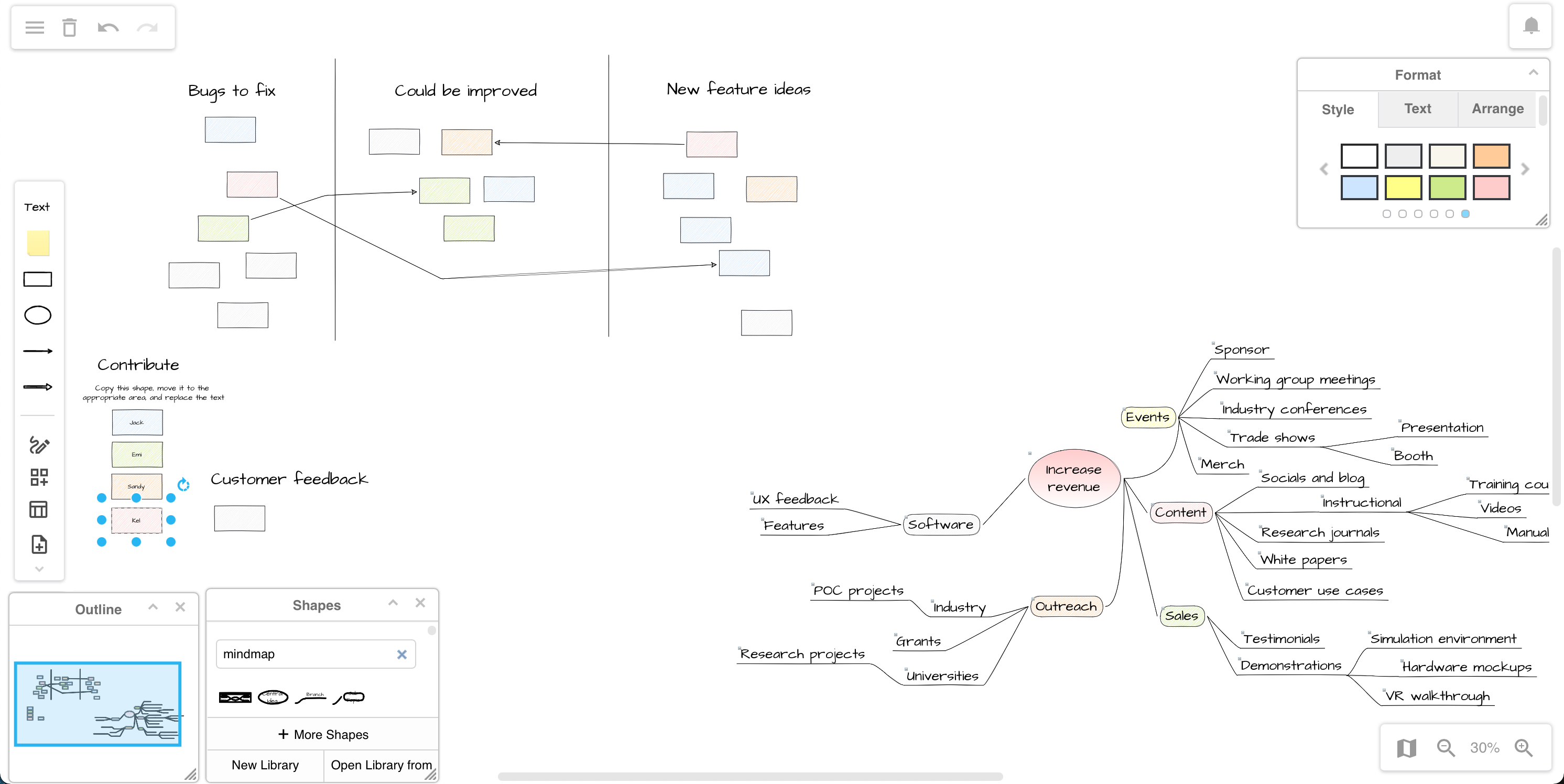
Tip: Annotate diagrams directly in the editor
With the freehand tool (via the toolbar, or Arrange > Insert > Freehand), you can draw freehand shapes, annotate or mark up diagrams with your mouse (or a stylus on a tablet) without leaving the diagram editor, to show your team members quickly where changes need to be made.
No matter whether you use draw.io online, on your local device or with one of our integrations, your diagram data stays where your team documents reside, whether that is in Google Drive, Confluence, One Drive, Dropbox, Notion, GitHub, or Teams.