Diagramming tools from simple to complex
Humans understand information faster and more easily in diagrams. This is why there are many visualisation tools, from simple sketching apps, to single-purpose diagramming tools and whiteboarding apps, through to technical drawing applications like draw.io and hyper-specialised CAD and architectural tools for precision drawings.
So, which type of diagramming tool should you use?
Basic sketching and drawing
The most basic of drawing tools are illustration programs like MS Paint where you can draw simple free-form sketches.
Using these illustration applications, even feature-rich apps like Procreate, it is not easy to create the more precise technical diagrams needed for business, IT, or industry documentation, especially when you need to use a standardised notation.
Illustration tools are usually single-user, saving files to your device or a mounted cloud storage location, with no support for collaboration.
However, as their toolset is so easy to use, you can quickly sketch a version of a user interface, infographic layout, or presentation graphic and evaluate a colour scheme or text block placement.
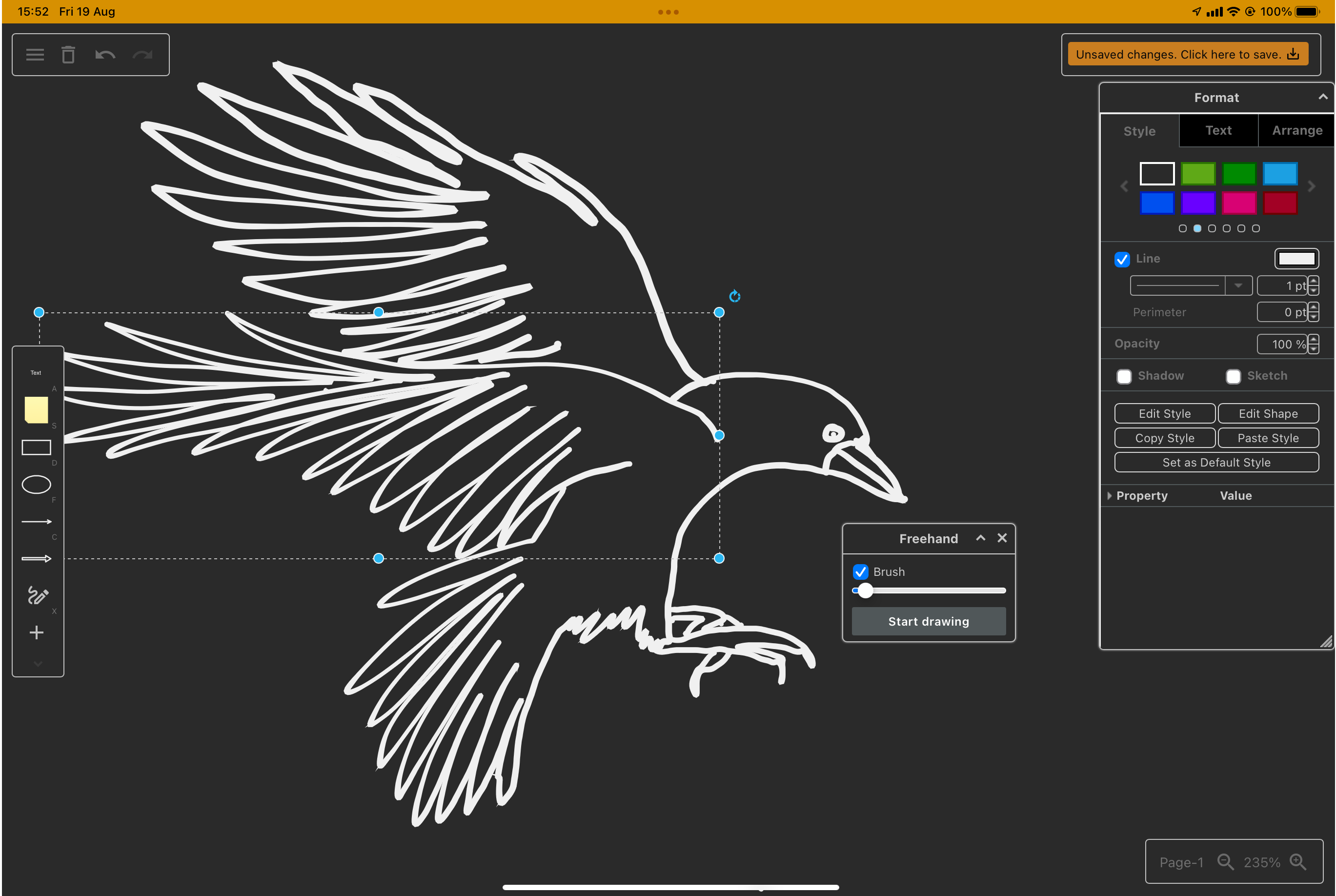
While you can draw freehand shapes in draw.io, you won’t have the brush, style and palette freedom of an illustration app.
Whiteboarding
The next level of sophistication includes whiteboarding tools like Miro as well as specialised applications for specific types of diagrams, for example mind-mapping with Mind Meister, simple infographics and cover spreads with Canva, or mobile app mockups with Figma.
These tools are designed for online collaboration, usually charging a per-user subscription fee for commercial use. Diagram files are stored either in the whiteboarding app’s cloud or on one of the popular cloud storage platforms.
To ensure an online whiteboard is conveniently available for project meetings, the apps are often integrated with other remote team software products, such as how Miro integrates with Zoom and Slack. A range of generic meeting and presentation templates can speed up meeting preparation.
You can use whiteboarding apps in the same way as a physical whiteboard: for brainstorming, mocking up layouts or workflows, or planning and tracking projects just as you would with sticky notes in person.
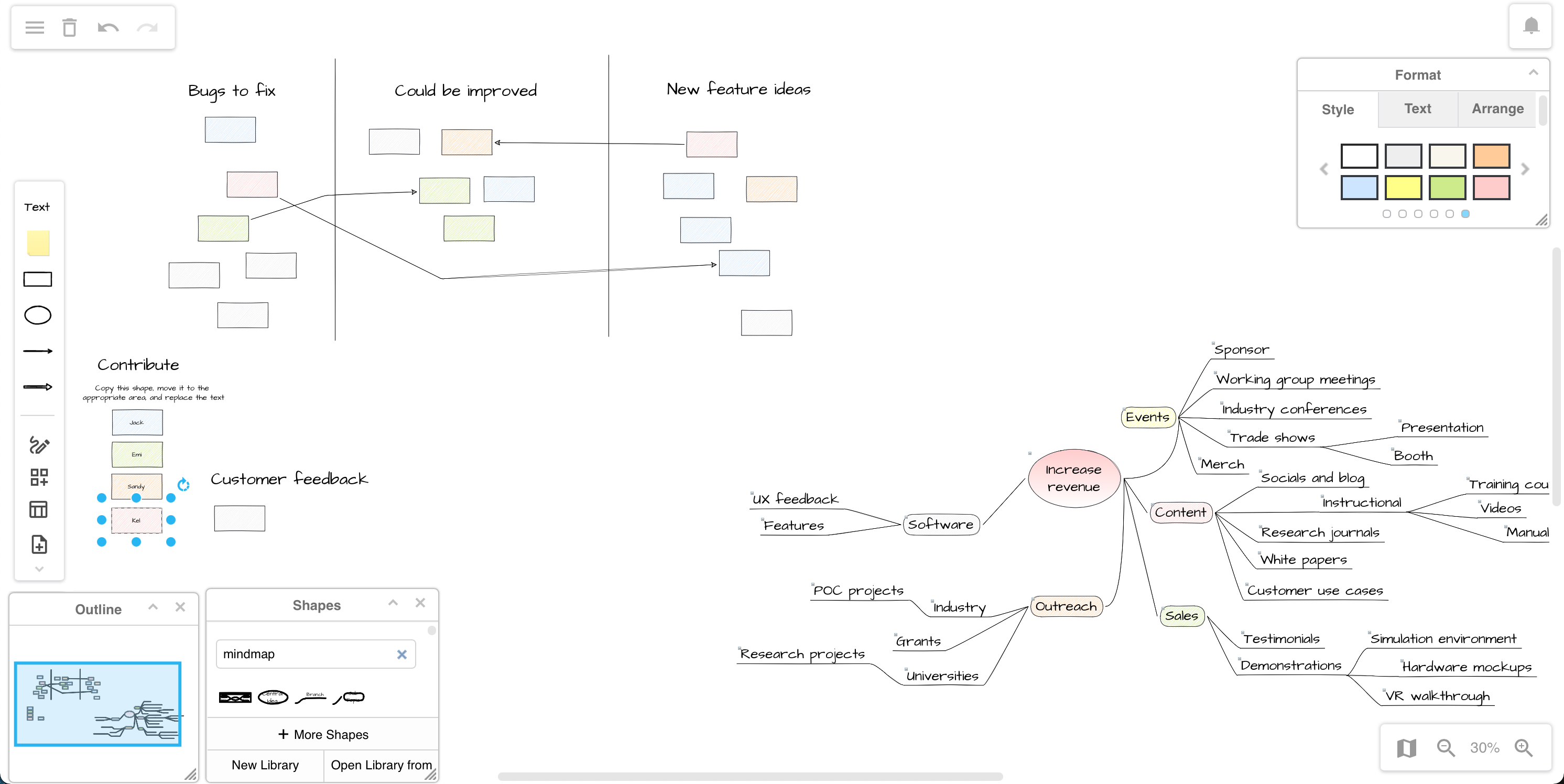
The Sketch whiteboard version of draw.io simplified the visible interface to make the drawing canvas less intimidating, but it still works as a technical diagramming tool - the features are there inside the toolbar on the left.
Technical diagramming
This is the broadest category of diagramming apps, where the drawing tools start to get a bit more complex.
Apps like draw.io have the advanced features, extensive shape libraries and tools you need to draw formal diagrams for professional documentation, including network and cloud architectures, BPMN diagrams and flowcharts, UML diagrams, business hierarchies, relational models, state diagrams, data and control flows, and many more specific use cases.
These diagrams require more precision and structure than a whiteboarding app can provide, as well as a library of standardised notations and shapes to cover the variety of technical diagrams used in documentation.
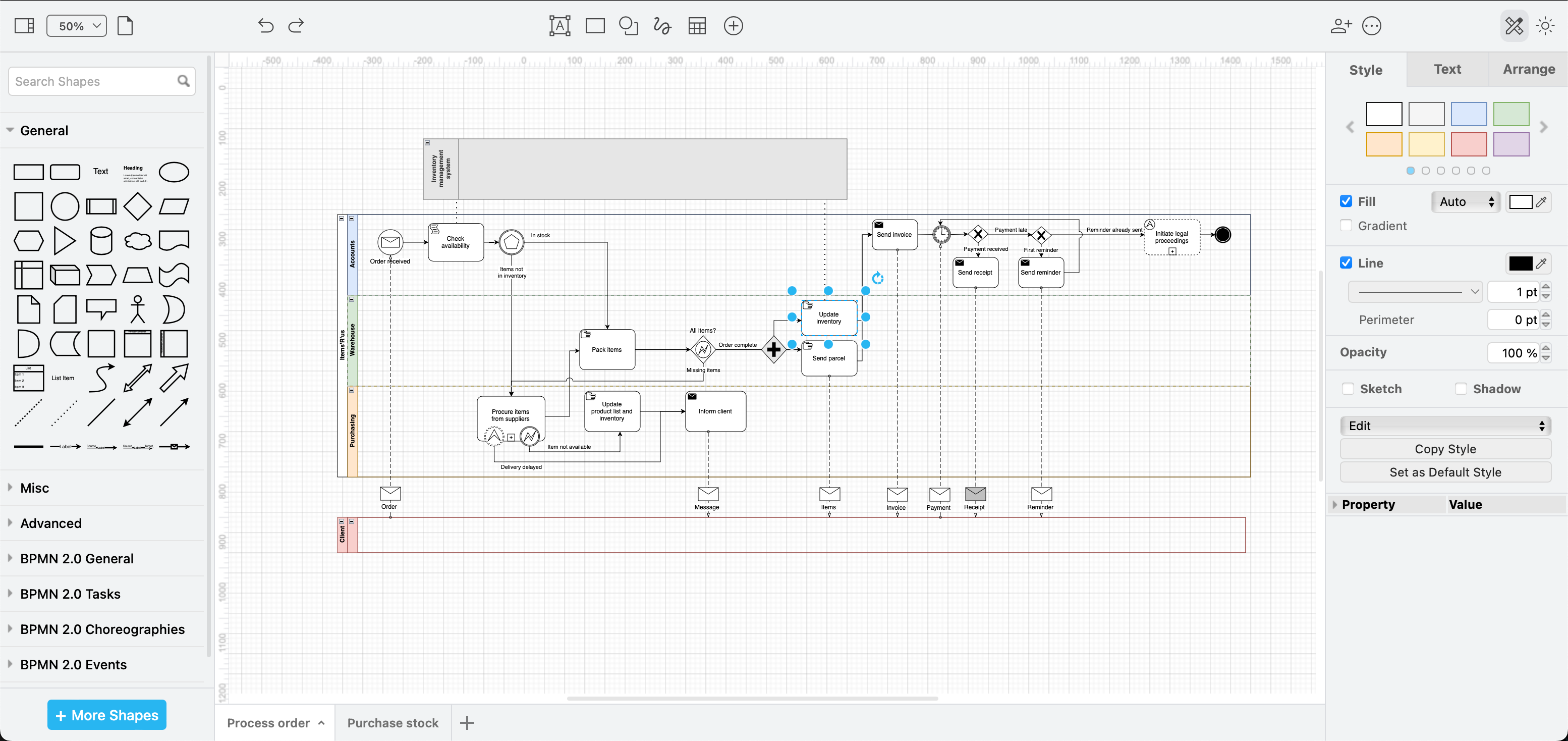
Technical diagramming tools often support real-time collaboration, and have been integrated into many documentation platforms.
Note that some of these tools may lock your diagram data behind accounts and/or subscriptions, which can impede the collaboration aspect. With draw.io, you choose where to store your diagram files and all your team members and external partners can use the editor freely.
Precise CAD and architecture modelling
At the most complex end of the diagramming tools spectrum are the industry-specific CAD modelling tools and architecture software. Precision and accuracy, scale, and extreme detail are important in tools like AutoCAD, and usually require extensive user training.
This type of diagramming software is primarily used by mechanical and civil engineers, interior designers and architects, and in the construction industry, where 2D diagrams for documentation are generated automatically from a complete and detailed 3D model.
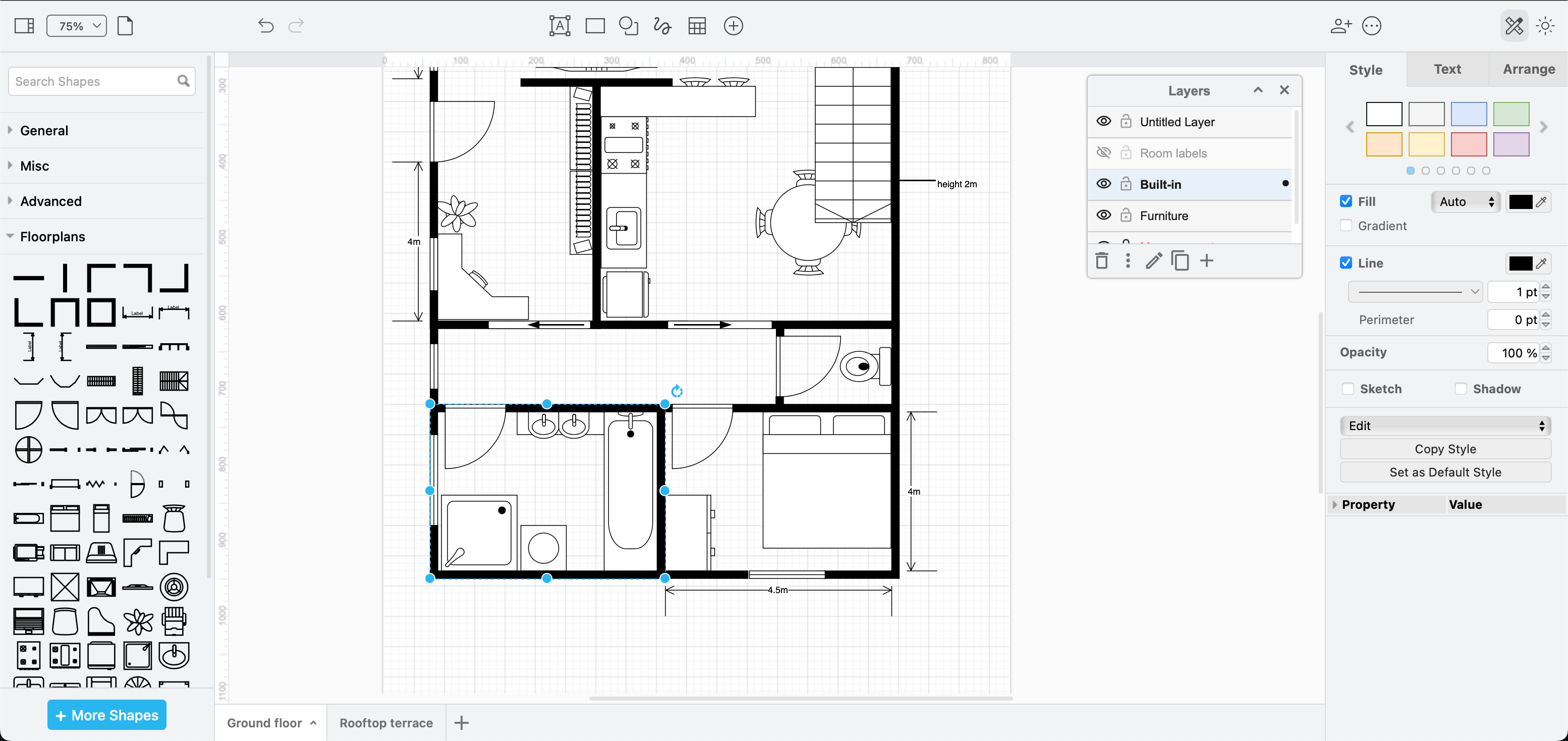
You can use draw.io for floorplans, but they aren’t to scale, and therefore not fit for use as a construction blueprint. They work well for planning an office, conference or apartment furniture layout, or to draw an evacuation or LAN map.
When an app supports multiple levels of diagramming complexity
While many tools have features that let you create diagrams of various types and complexities, they were all designed primarily for users at one of the levels described above.
While you can sketch elaborate freehand shapes in draw.io, use it as a whiteboard, or draw a 2D engineering models line-by-line, it would be more complicated and slower than if you used a diagramming tool designed for those specific types of diagrams.
draw.io is designed for technical diagrams, using the collection of shape libraries and custom libraries to draw whatever visual documentation of systems, processes, hierarchies, data and states you need.
Important tip: When choosing a diagramming tool, also consider whether you need real-time collaboration features, where your diagram data is to be stored, if version control is required, whether access is gated behind accounts or subscriptions, and if integrations to make diagramming more convenient exist for your documentation platform.