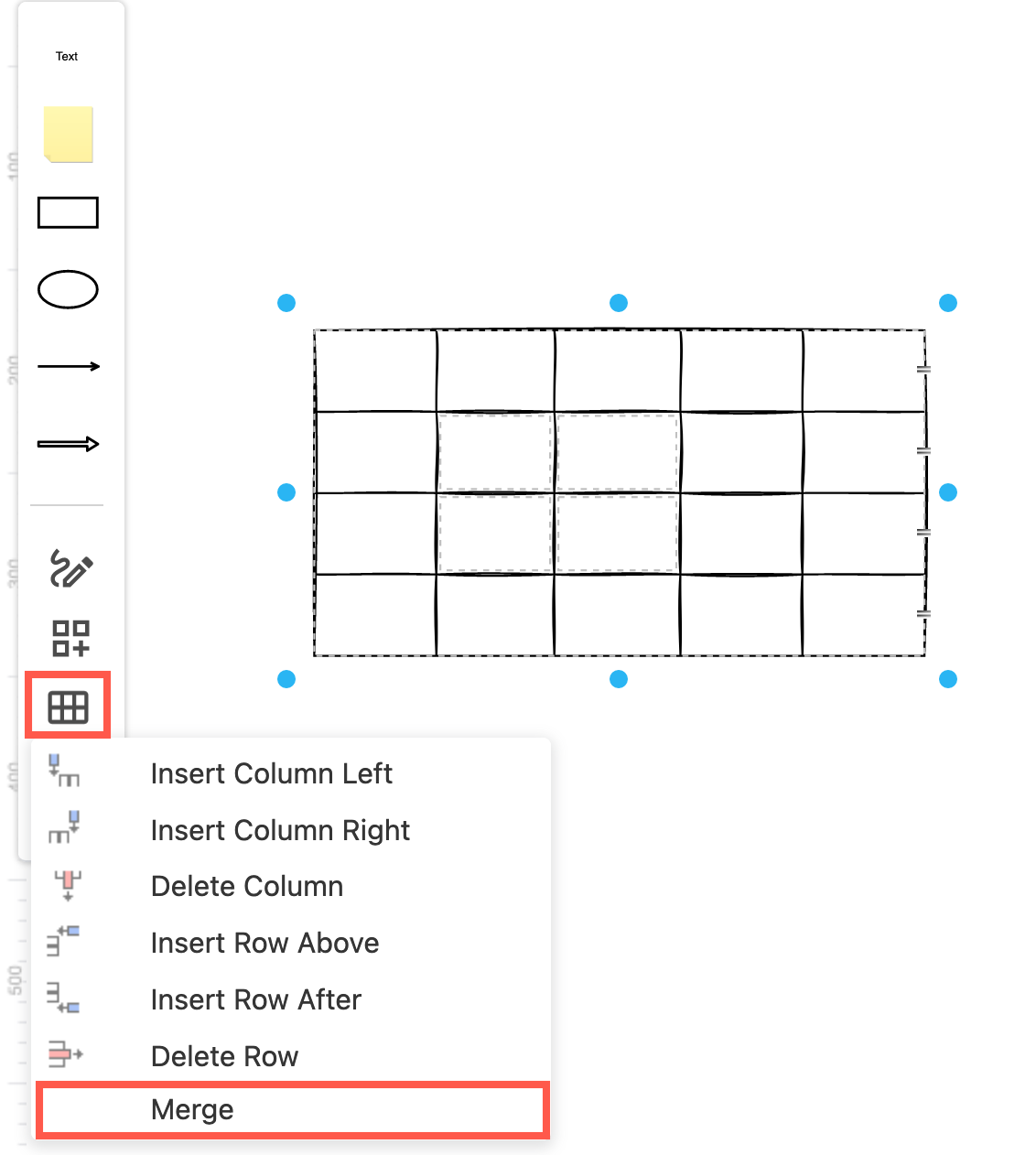Merge and unmerge table cells
Adjacent table cells can be merged and unmerged.
These options only appear when you have selected multiple table cells or a previously merged table cell.
Merge two or more table cells
- To select two or more table cells, hold down
Shiftand click on multiple adjacent cells in the table. - In the Arrange tab of the format panel, click on Merge.
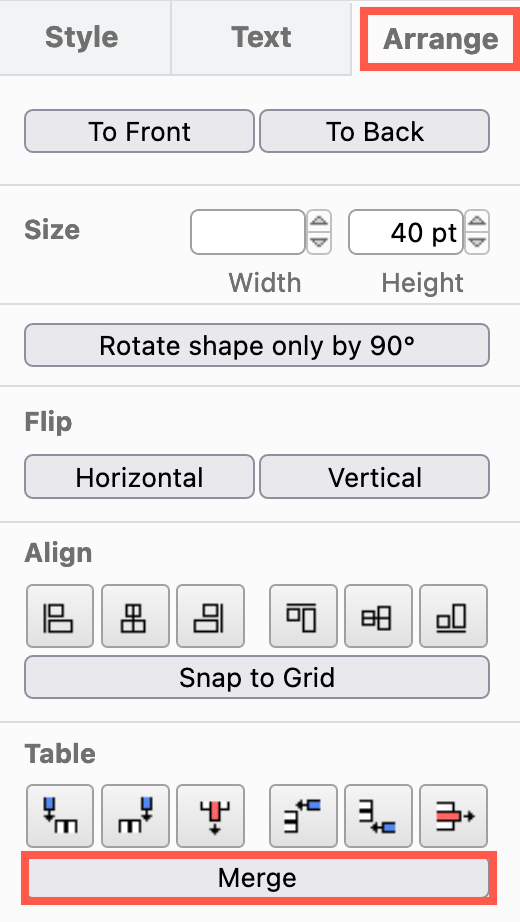
Unmerge merged table cells
- Select the merged cells in the table.
- In the Arrange tab of the format panel, click on Unmerge.
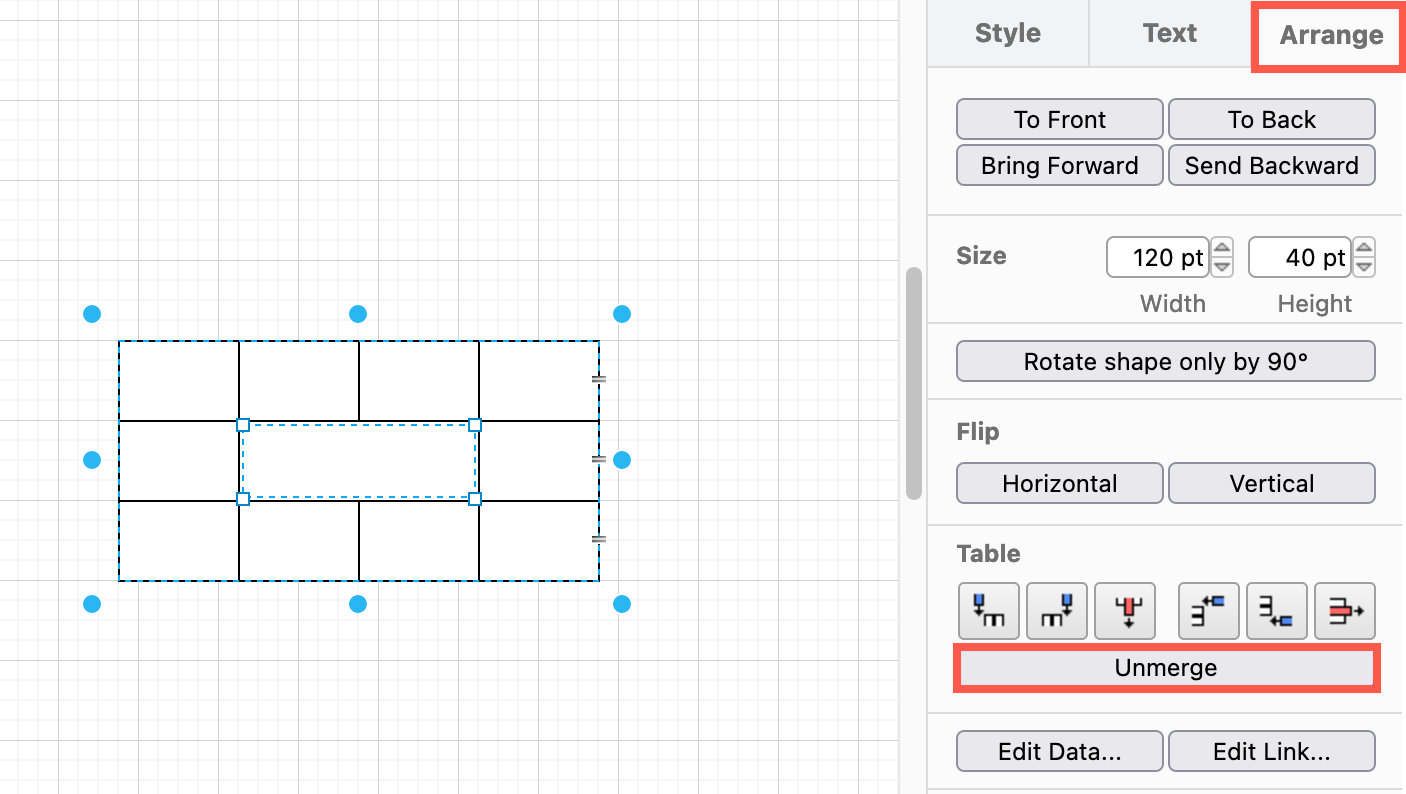
If you are using the Sketch whiteboard-like editor theme, you can merge and unmerge table cells via the Table tool in the toolbar on the left.