Disable group resize
When you resize a group of shapes, all of the shapes are resized proportionally, maintaining their positions in relation to each other. If you want to be able to resize the shapes individually, disable the Resize Children shape property.
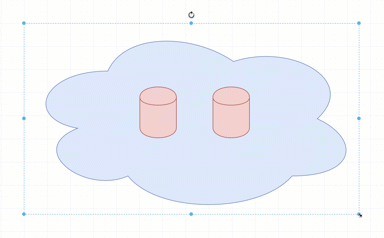
Disable resize children in the shape properties
- Select the group of shapes.
- In the Style tab of the format panel, expand the Properties section.
- Deselect the checkbox next to Resize Children to disable it (it is enabled by default).
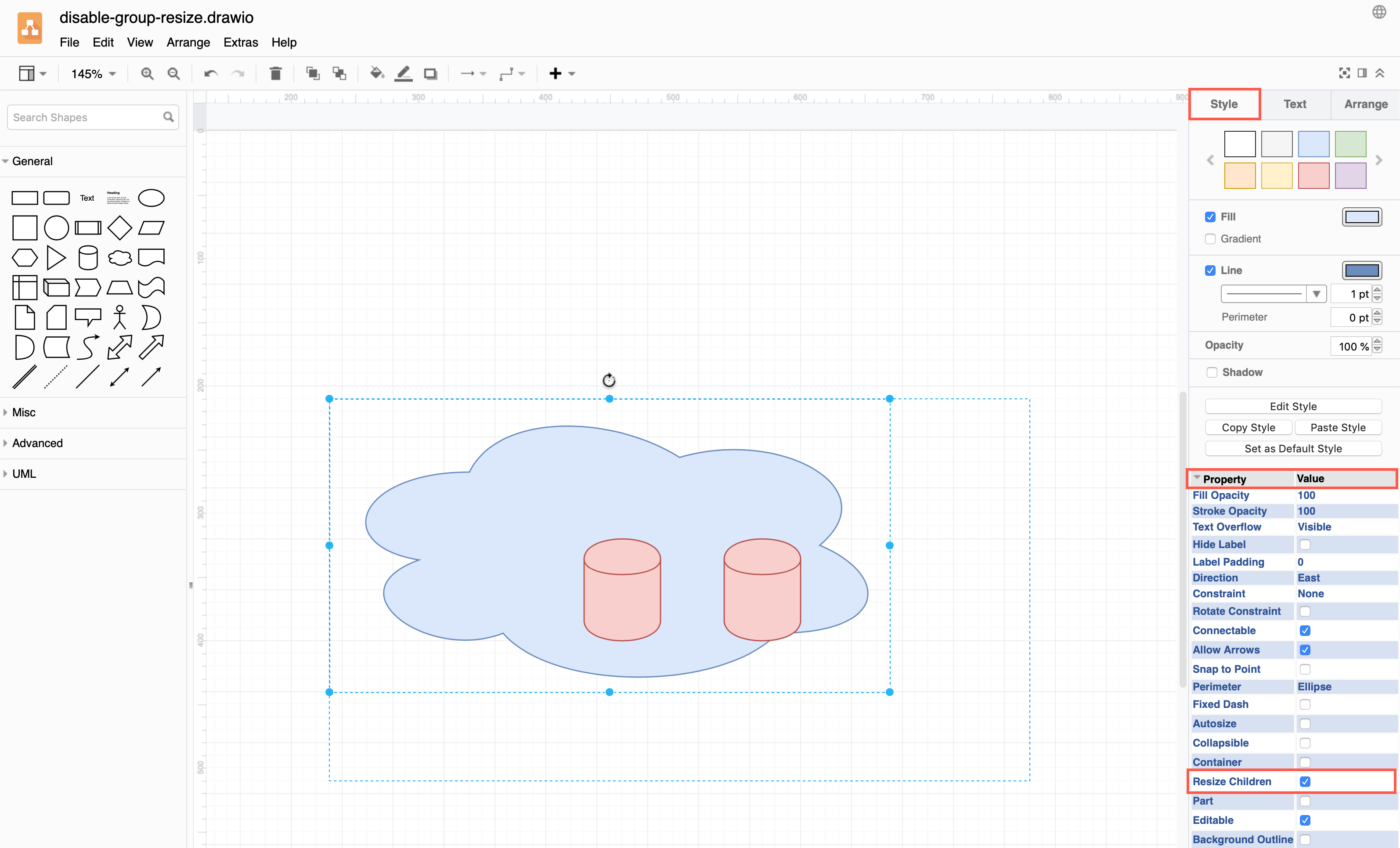
Now, when you resize the shape, the container outline will resize and you can resize the shapes inside the group individually.
Alternatively, manually edit the group’s style and add recursiveResize=0 to the style definition.