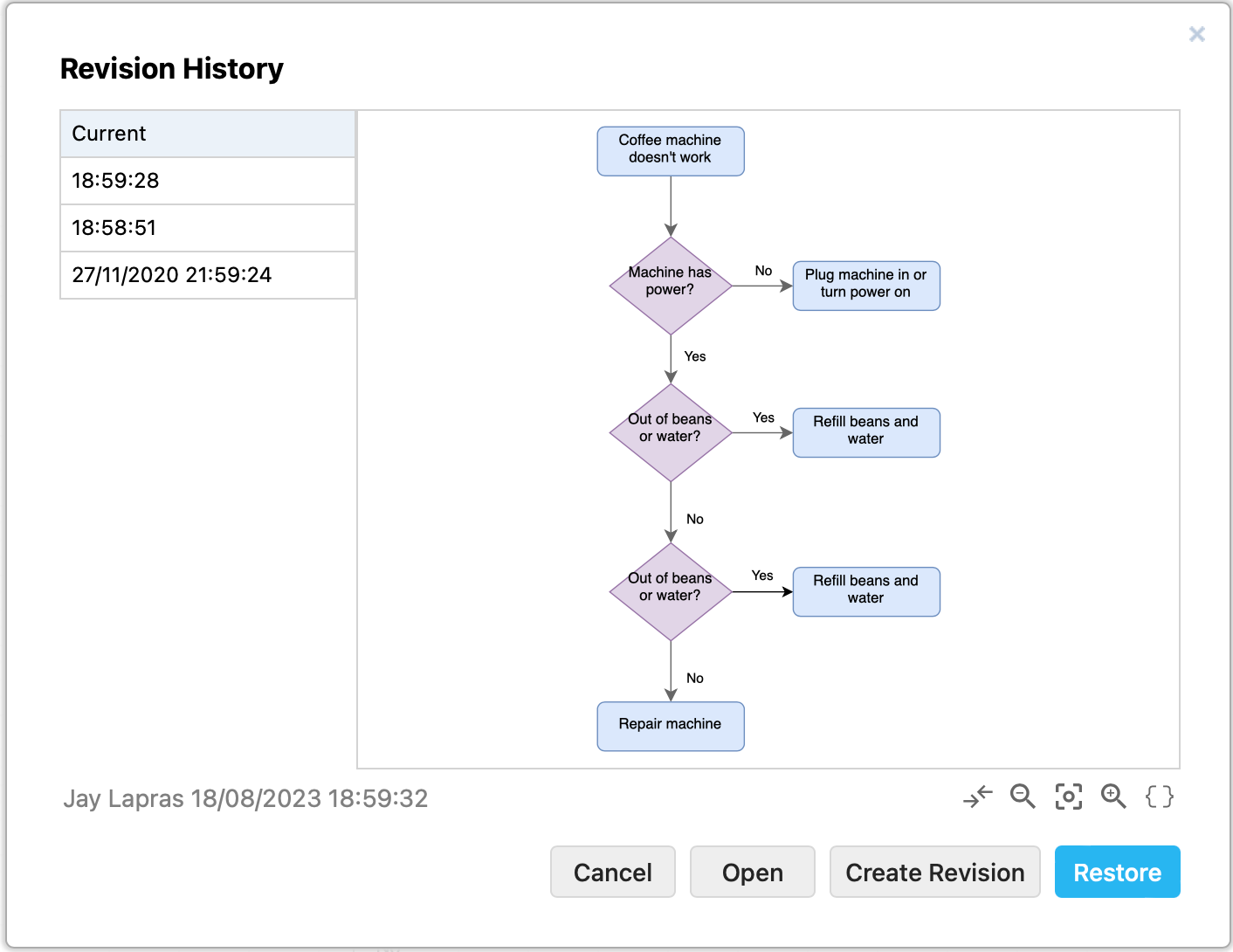Compare file storage locations
There are many different locations where you can store your diagram files. Depending on the location, draw.io can provide additional useful features, such as a diagram autosave or revision history.
Several of the locations that draw.io can use for file storage are in the cloud, and require you to have an online connection to access and edit them.
Diagram offline
Storing diagram files on your device or in your browser does not require an internet connection, and can therefore be used offline.
Tip: The desktop version of draw.io also does not require an internet connection as it has been designed to work fully offline in secured environments.
Online diagram storage locations
draw.io can use the following online platforms for your diagrams, after you have authorised the app to read/write your files stored at these locations.
Your diagram files are hosted in the cloud on the servers provided by these platforms.
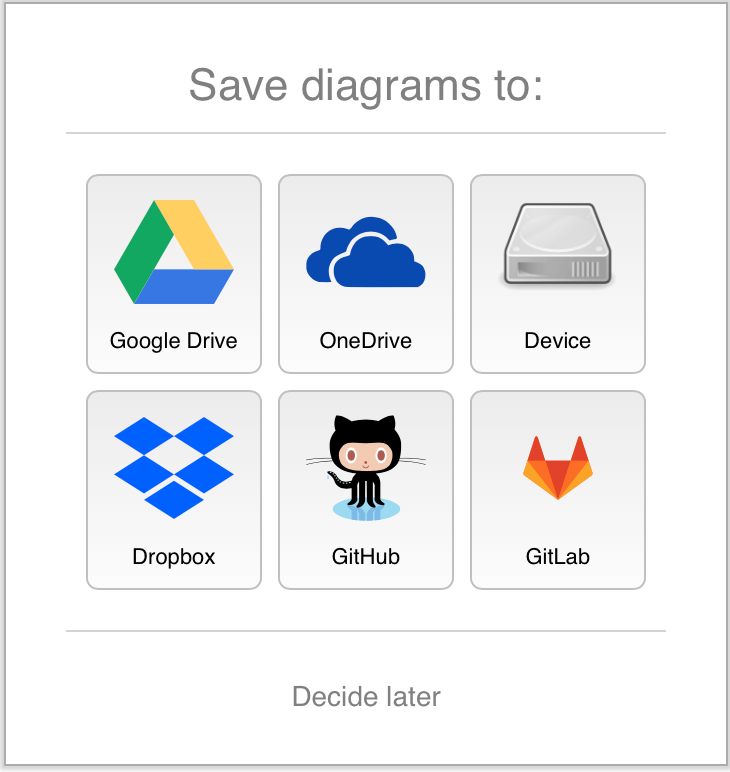
Related resources
- Select a storage location for your diagram files
- Synchronise and merge external changes to your diagram
- Install draw.io on a mobile device
- Use draw.io with Google Drive
- Use Dropbox to store diagrams
Store diagrams in Atlassian Confluence and Jira
draw.io is also available in the Atlassian Marketplace for both Confluence and Jira on Cloud and Data Center.
draw.io features at different storage locations
File > Save As
If you store your diagram in Google Drive, you can’t use Save As to create a new copy of your diagram file with another name.
- Duplicate the diagram file first in Google Drive before you edit the duplicate copy.
- You can rename the file either in Google Drive before you start editing , or via File > Rename in the diagram editor.
Autosave
Autosave saves your changes shortly after you make them, and reduces the risk that you will lose your work if your internet connection fails or your computer crashes.
Autosave is enabled by default when you store your diagrams on all online platforms, and can be enabled in draw.io Desktop.
- Select Extras > Autosave to enable or disable this feature on all platforms, including in draw.io Desktop.
Version control
Some online platforms support version control, where your changes at a certain point of time are saved as a new ‘version’ of your diagram file. On these platforms, you can roll back to an earlier version of your diagram. This can be important when you are collaborating on diagrams with your colleagues.