Export a diagram as a higher resolution PNG image
When you export your diagram to a PNG image, they are not generated at print quality by default. You can create a larger image that is at a higher resolution (for print) by using the zoom function in the export dialog.
- Select File > Export as > PNG from the menu.
- Change the Zoom to a higher percentage, 200% or 300%, for example.
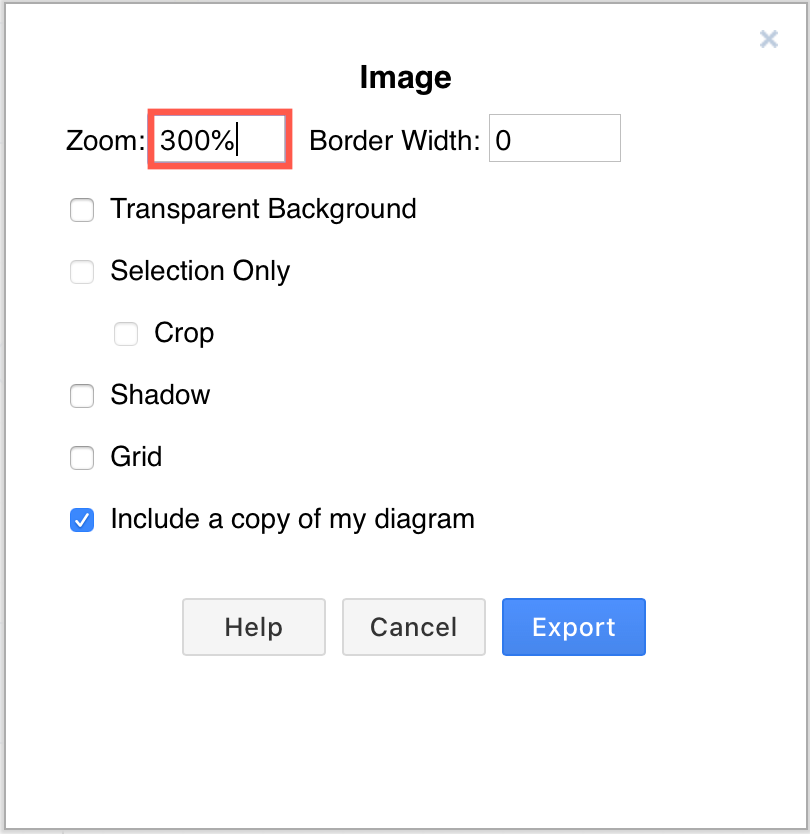
- Set the other options as you need, then click Export. When you use the PNG image in a document or on the web, restrict its dimensions to effectively display the image at a higher resolution (DPI).
This method is used instead of specifying a DPI, as most image programs ignore such specifications.