Manually save your diagram when standard saving fails
If your diagram fails to save while you are using a version of draw.io, you can always access the XML source of the diagram and manually save it.
- Select Extras > Edit Diagram.
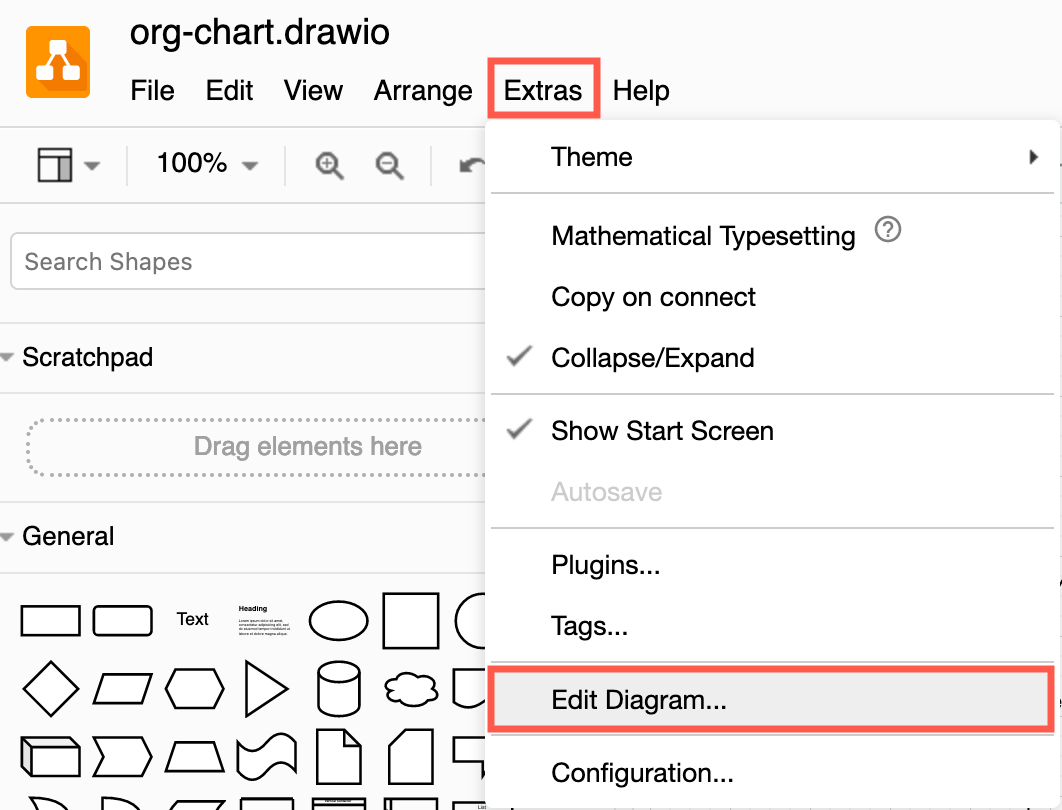
- Select the text that starts and ends with the
<mxGraphModel>tags. This is the XML source of your diagram.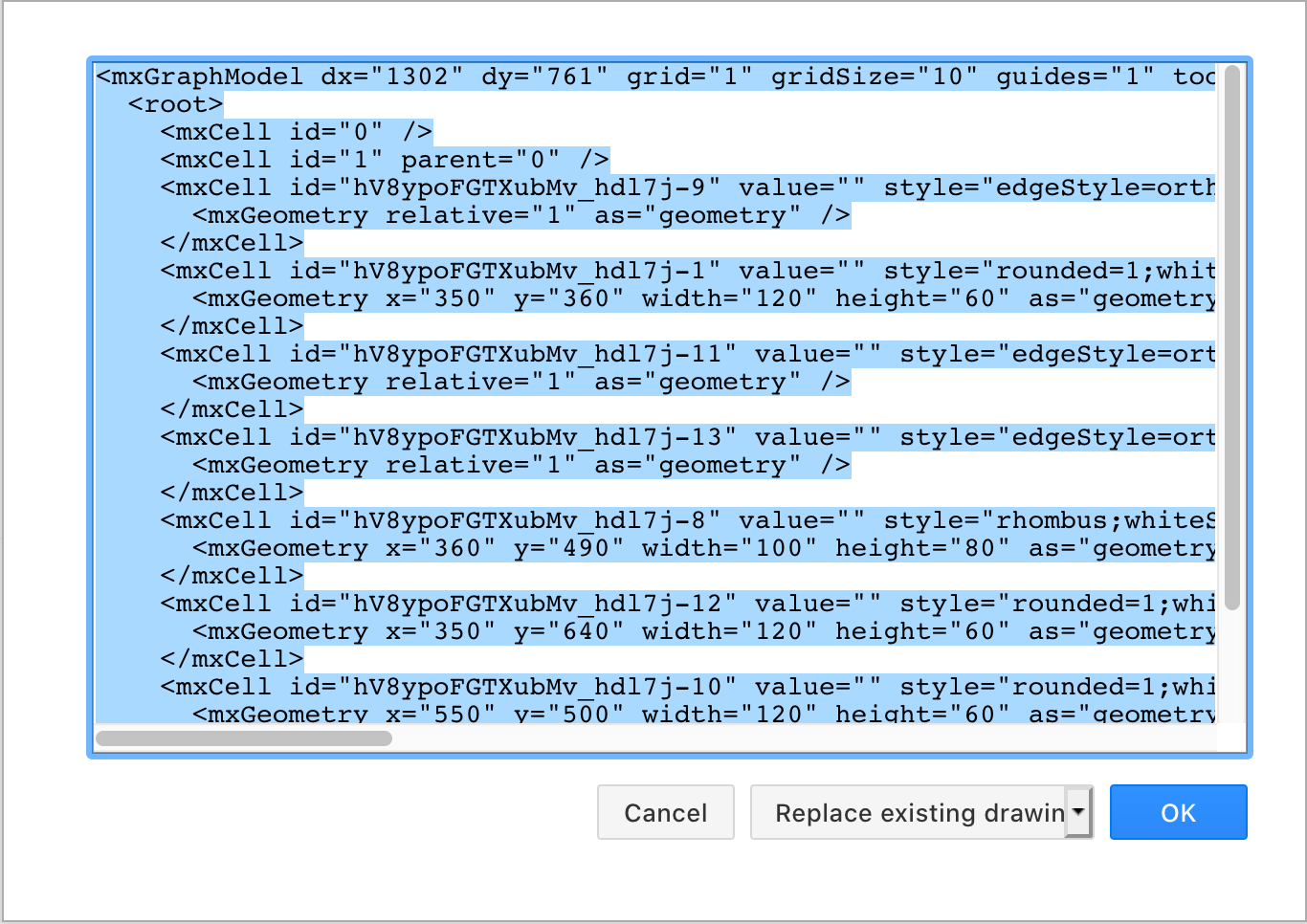
- Open a text editor and a new text file. Paste the copied XML source and save it.
- If your diagram has multiple pages, you must save the XML source of each page individually.
- If you understand the XML, you can also edit the diagram source in this way.
- Rename the file to have the file extension
.drawioor.xml.
Now you can reload the diagram editor, load the file you just created, and keep editing your diagram.
Note: It is very rare that your diagram fails to be saved. If you are using the draw.io app for any Atlassian product, please contact your local administrator and submit a support request providing as much detail as possible. If you are using one of the free, open-source versions of draw.io, please submit an issue at https://github.com/jgraph/drawio/issues.