Change displayed page and layers in the Simple Viewer in Confluence Data Center and Server
When a draw.io diagram macro uses the Simple Viewer, you can’t step through diagram pages or display and hide layers when viewing the containing Confluence page.
You need to change the diagram’s Macro Settings to select which page and which layers should be displayed.
- Edit the Confluence page, and open the draw.io Macro Settings dialog, then click on Select viewer page and layers.
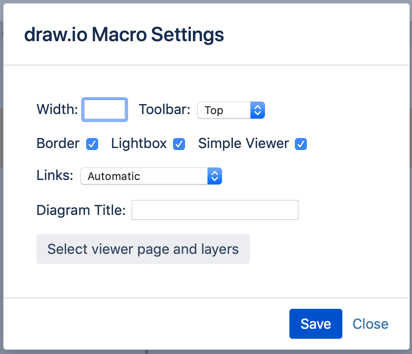
- Select the page and layers you want to display, then click Apply.
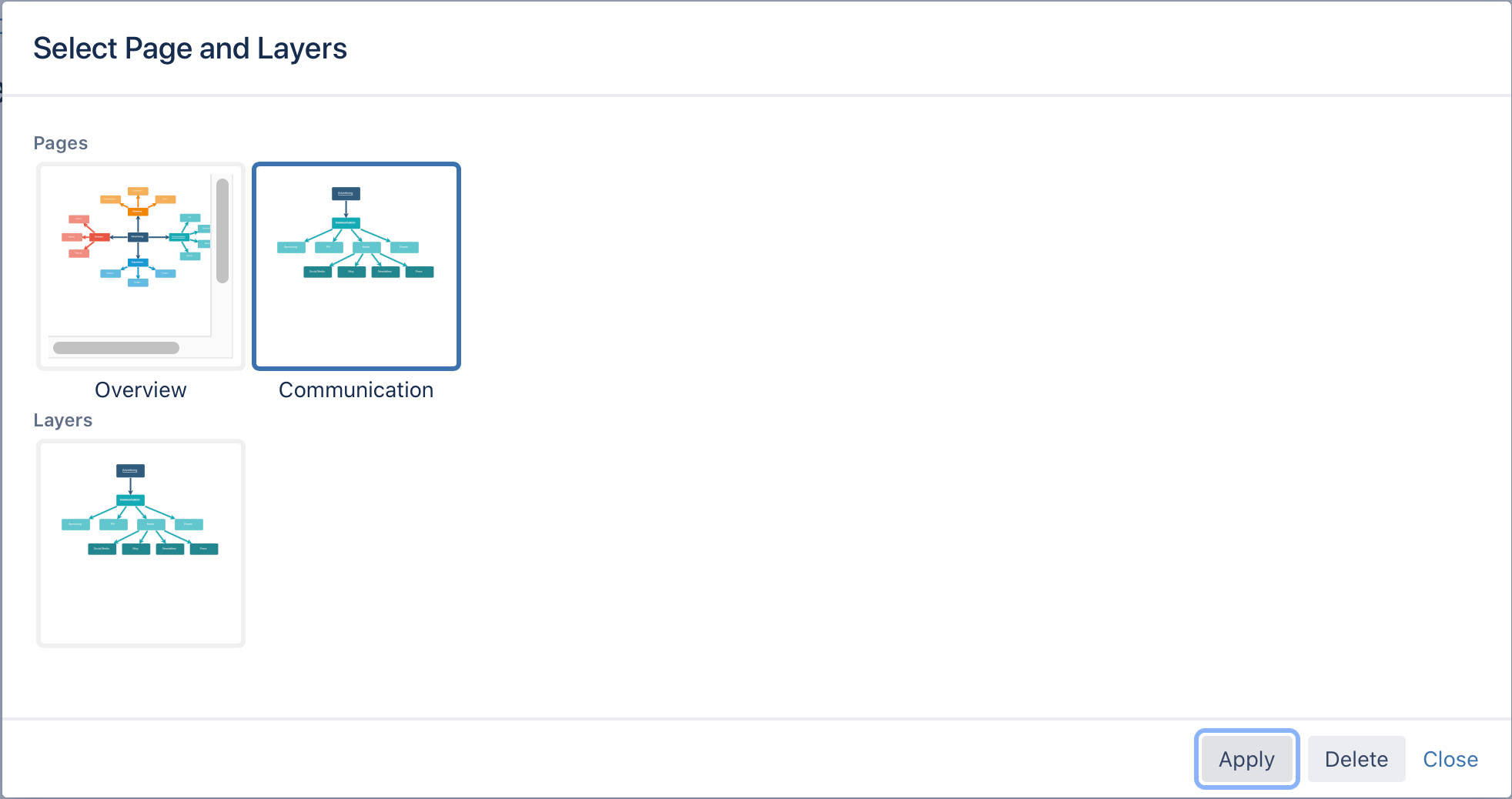
- Save the draw.io Macro Settings and then save your Confluence page.