Add and remove waypoints on connectors
To add a waypoint to a connector in a draw.io diagram, use one of the following methods.
- Right-click on the connector, then select Add Waypoint from the context menu.
- Drag anywhere on the connector if it is connected at both ends.
- Select the connector, then drag the blue round handles. As you move the connector, new waypoints are added automatically.
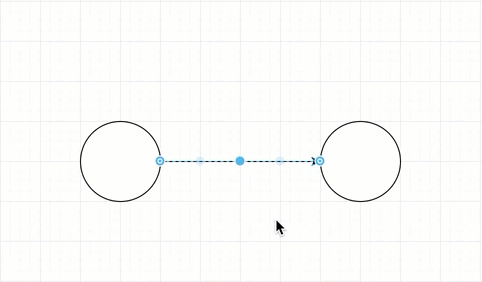
To remove a waypoint, use one of the following methods.
- Select the connector and drag it back into a position where the waypoint is removed automatically.
- Select the connector, right click on one of the waypoints, then select Remove Waypoint in the context menu.
To remove all waypoints, right-click on the connector then select Clear Waypoints.
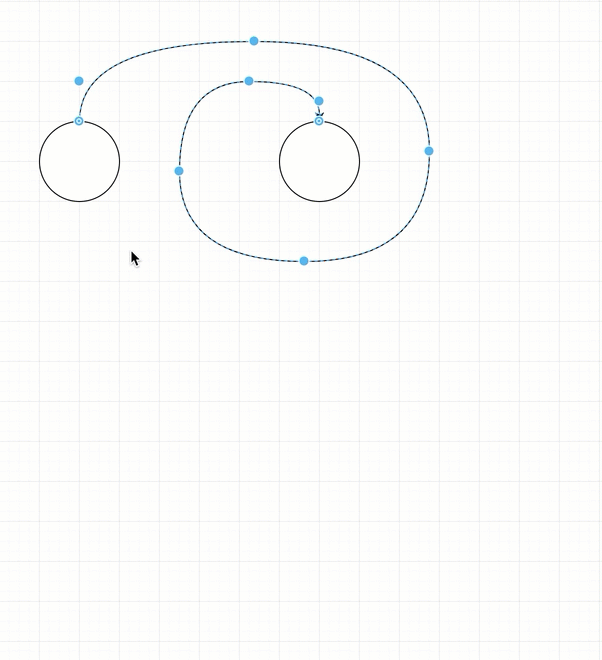
Note: When you flip a connector horizontally or vertically, waypoints will be moved and removed automatically when the connector is attached to a shape.