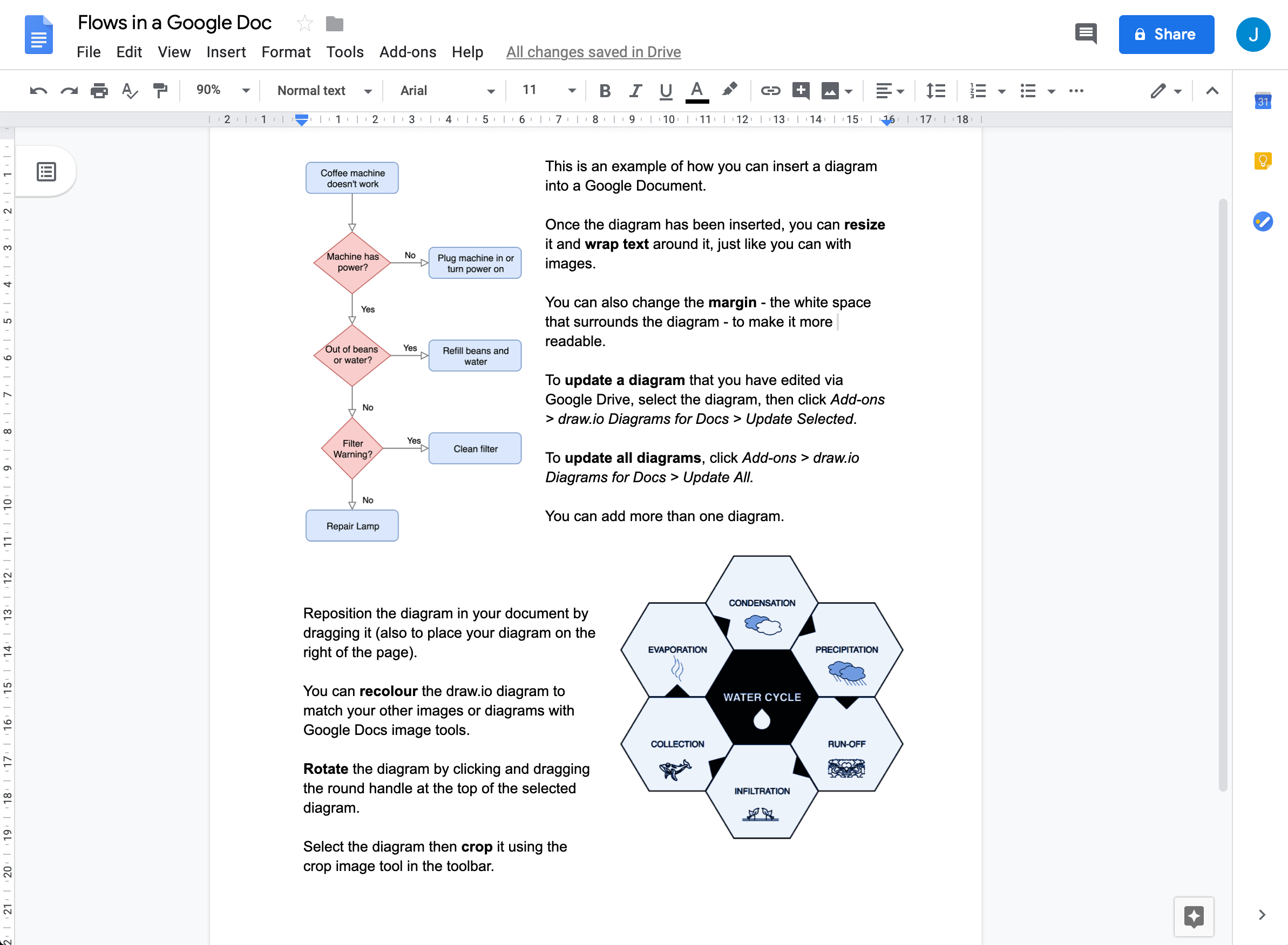Advantages of a bring-your-own-storage model
Increasingly more of the information and data your teams work with is moving into the cloud. This is not a bad thing – there are many advantages to cloud storage, when you are using an experienced, large and trusted provider.
draw.io does not store your diagram data – you are free to choose from many of the integrated enterprise-level cloud storage platforms, including Google Drive and Microsoft OneDrive. If you prefer, you can also use GitHub, GitLab, Dropbox, Atlassian Confluence or Jira, or your own company servers.
draw.io provides secure diagramming for teams in your choice of file storage location, whether that be in the cloud or not.
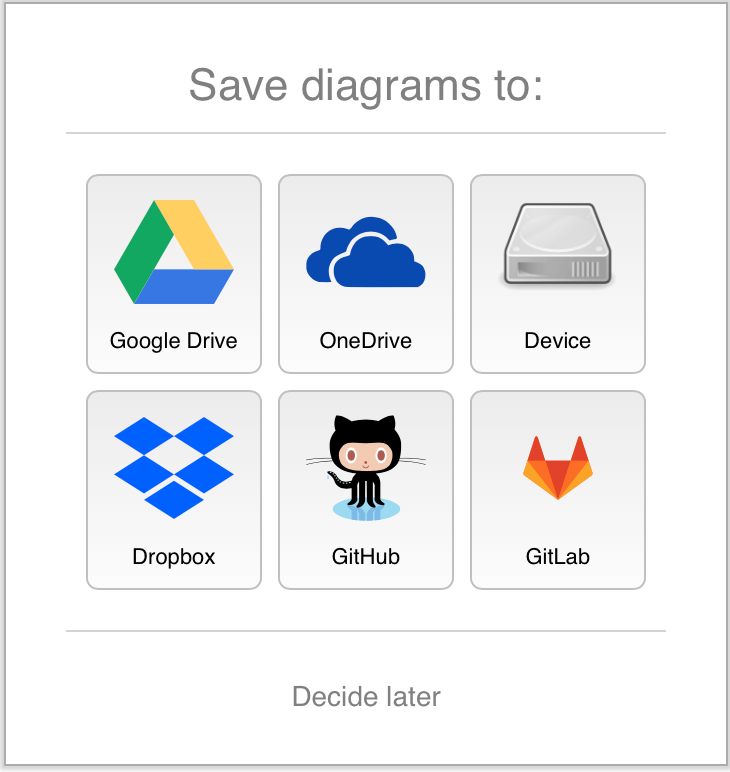
Use draw.io with your preferred cloud storage platform
We work with your existing choice of cloud storage, we don’t add yet another platform. Teams find this valuable for a number of reasons.
Data access
Your teams that have access to your cloud storage platform also have access to your diagram files, following the permissions schema you have set up within your cloud storage. Your diagrams are just as accessible as your documents, presentations, code and other files.
Data search and discovery: You can also search for diagrams and text content inside diagrams just like you search for other files on your cloud platform.
You can even store your diagrams in Google Drive and One Drive and embed them into Atlassian Confluence and Jira.
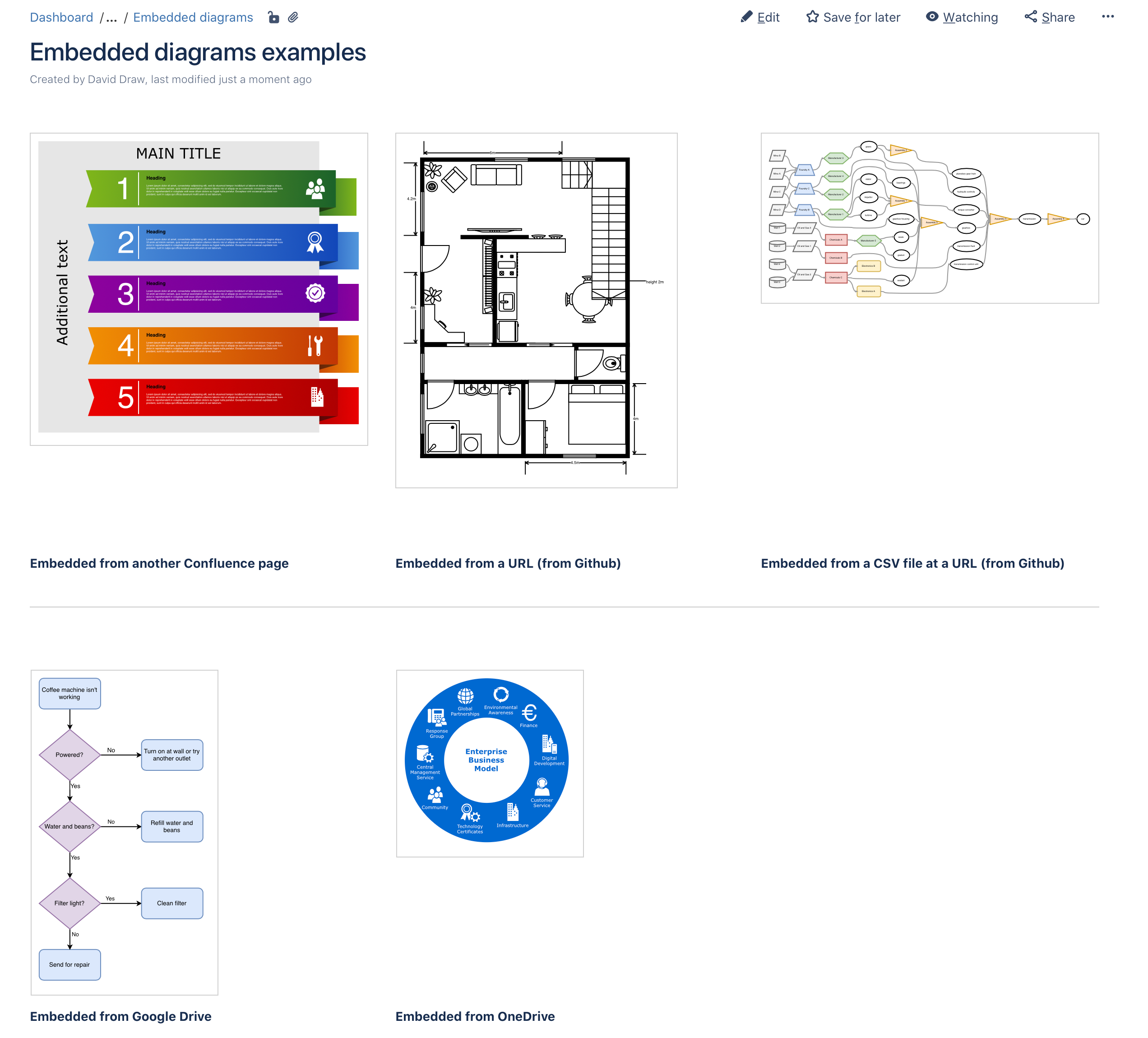
Data backup and recovery
Instead of managing your own backup concept and piles of hard drives or tapes, or relying on a company whose focus is not cloud storage to manage your data properly, using draw.io, you store your diagram data with dedicated cloud storage providers.
Large enterprise-level providers have the expertise (and the SLAs) that makes it less likely you will lose data in the first place, and they provide easy-to-use tools that allow you to access your data and restore backups in case problems do arise.
Data security
Similar to data backup management and recovery, data security for your files is best done by a large and dedicated cloud storage provider.
Enterprise cloud storage platforms have the expertise to ensure that your data is protected, keep it within your chosen region according to data protection regulations and agreements, and provide the appropriate physical and digital security measures that minimise the risk of security breaches.
draw.io is dedicated to data security - we don’t use any trackers within our diagram editor or store your diagram data. Your diagram data is secure and private when you use the draw.io editor.
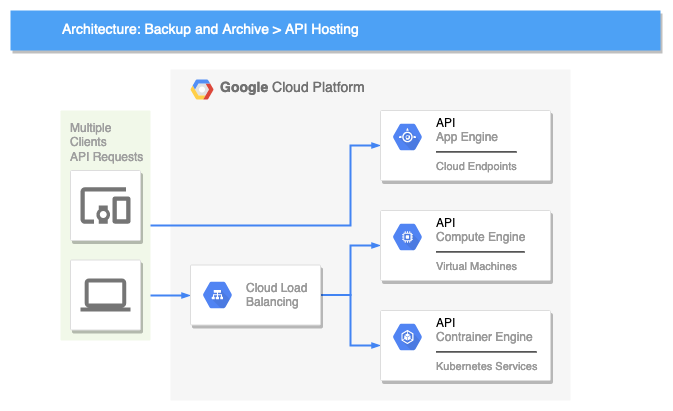
No sign-on and no user management
Select your preferred cloud storage location, and sign into your account if you aren’t already signed into it in your browser. All diagram data is transferred between your browser where draw.io is running, and that cloud storage provider.
This beats single-sign-on, as you don’t even need to have an account in our online editor in order to access your diagram files.
Integrations with many apps, platforms and tools
If you prefer to store your information in enterprise collaboration platforms such as Atlassian Confluence Cloud, Jira Cloud, GitHub, GitLab, Google Workspace, Microsoft Office 365, you can. There are many third-party integrations with other applications to provide diagramming wherever your teams are working.
Store your draw.io files securely in your choice of cloud platform, and embed them into many different collaboration platforms and apps.