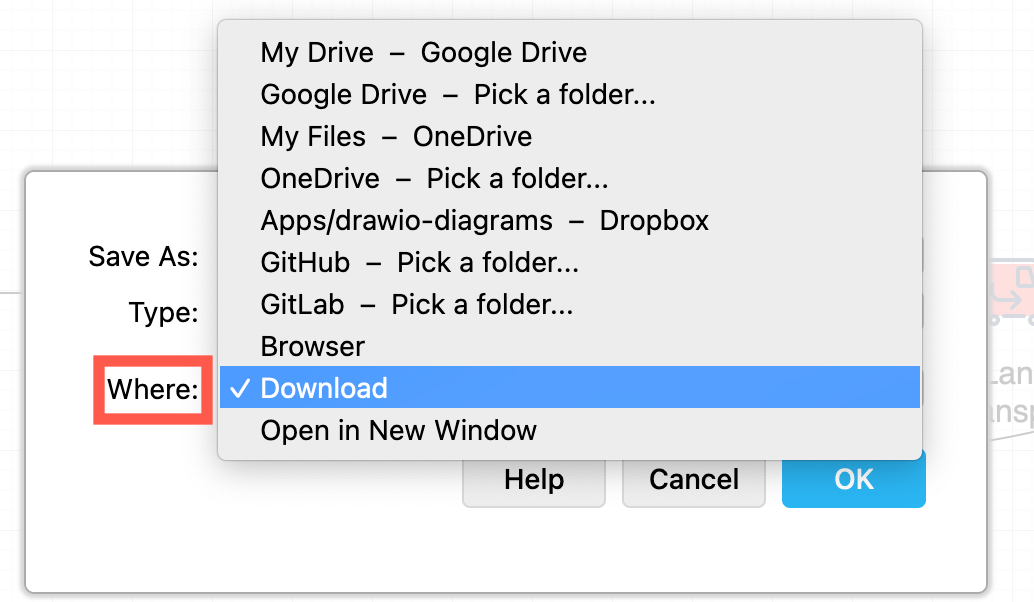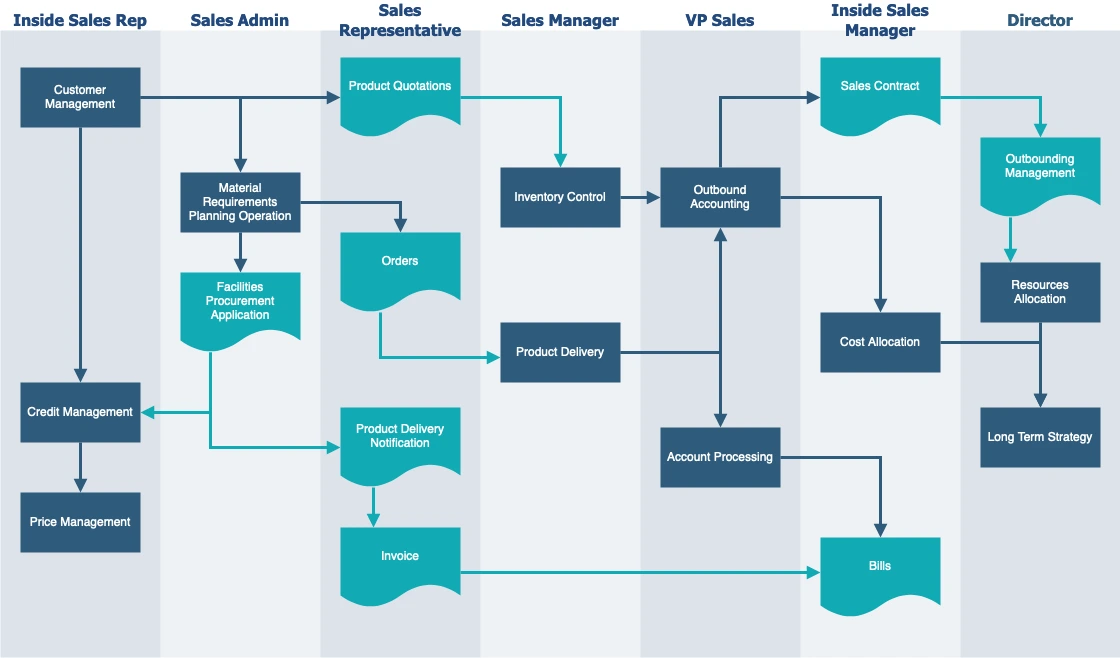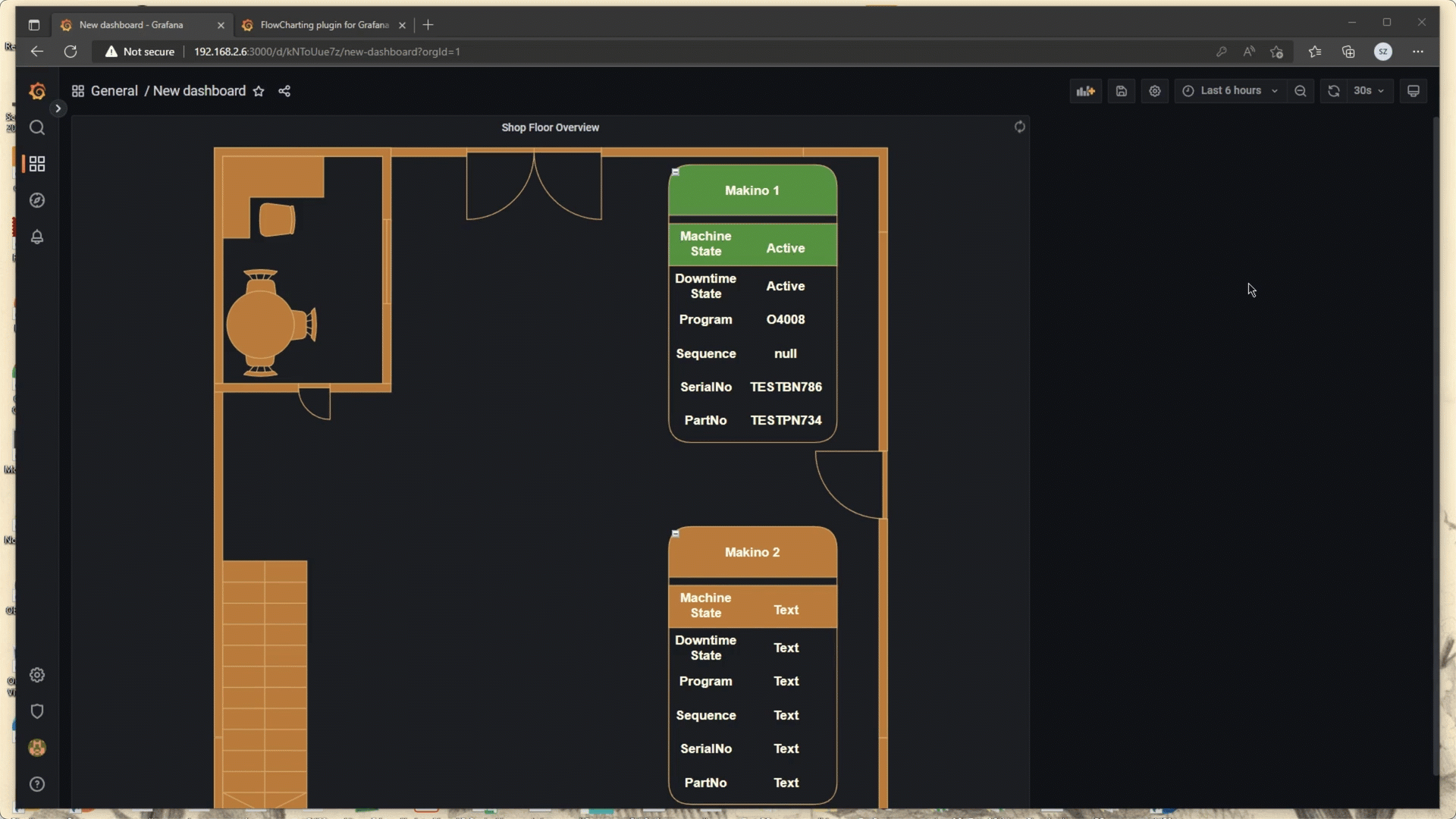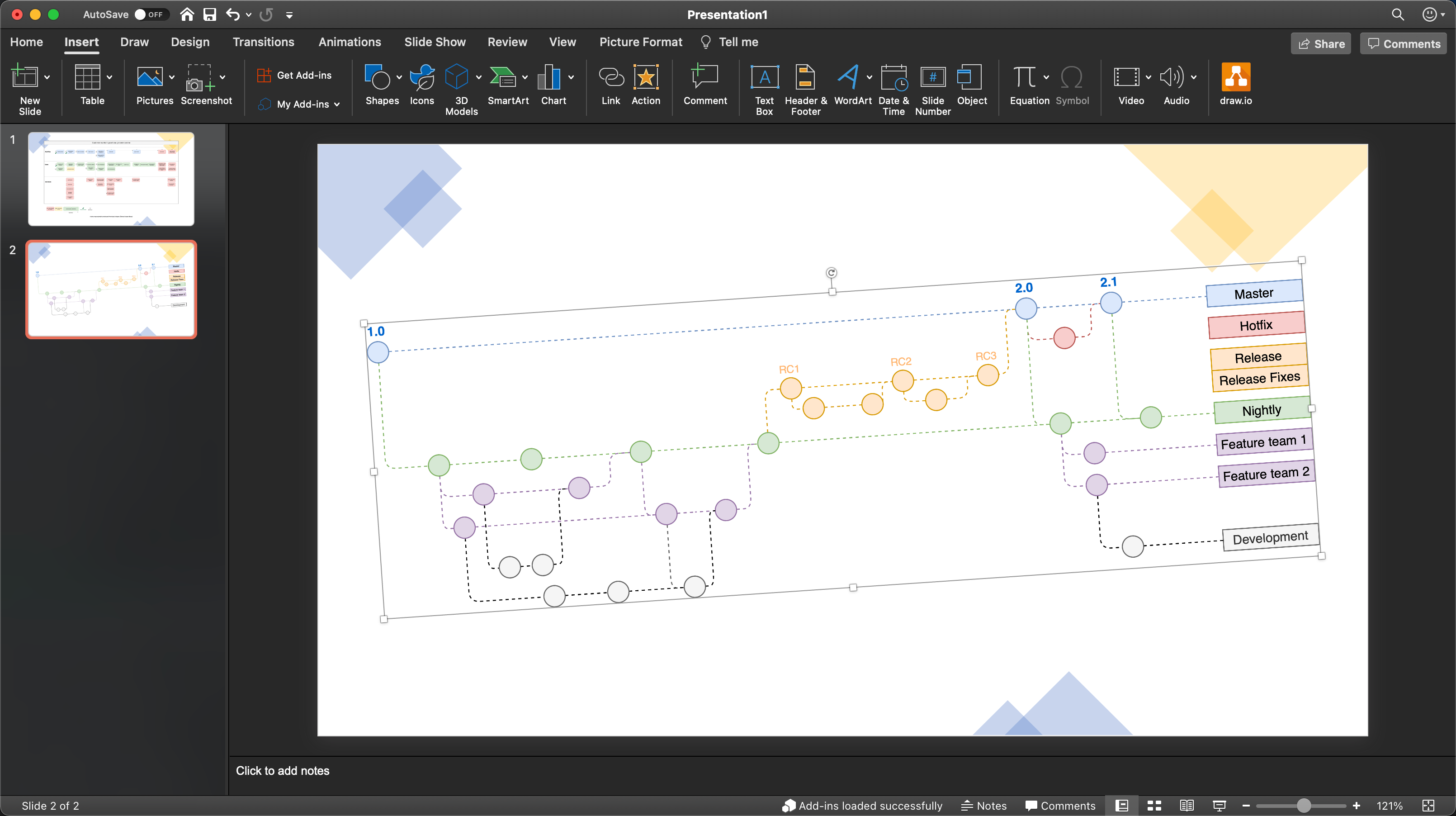Use your favourite location or platform to save your diagram files
As draw.io does not store your diagram data, you need to select a location to store your diagram files. With an increasing number of cloud storage and Git platforms, as well as your browser and local device, we’ve streamlined the location selection to a drop down list.